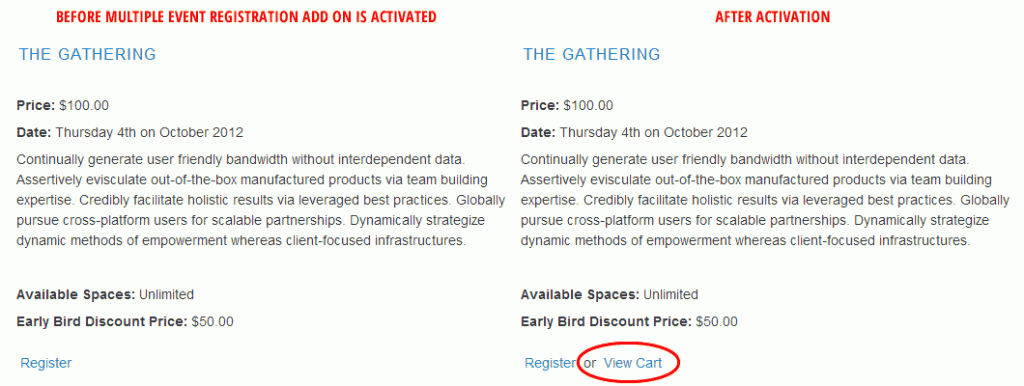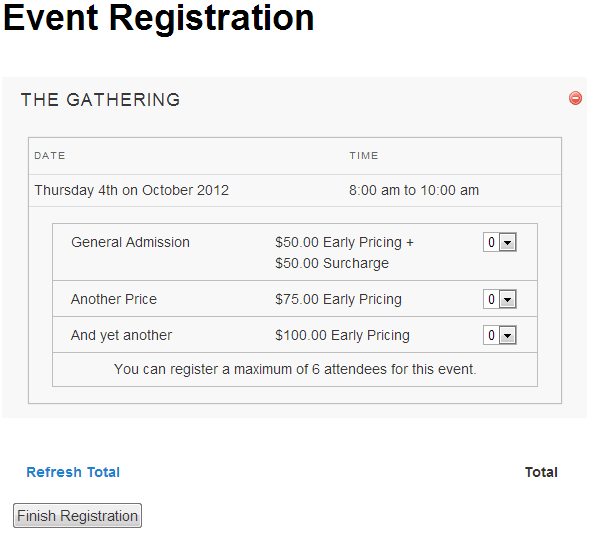The Multiple Event Registration add on (or MER for short) enables you to have an Add to Cart functionality on your site , allowing your customers to purchase ticket to multiple events with only one checkout process needed!
[s2If current_user_can(access_s2member_ccap_vip_membership) OR current_user_can(access_s2member_level2) OR current_user_can(access_s2member_ccap_espresso_multiple)]
Upload and Activate the add on as you would with any other add on or plugin.
On activation you may not something unusual – there are no settings! MER integrates seamlessly and everything that it does is either behind the scenes or actually on your websites front end.
Spot the difference!
After adding an item to the cart, your customer is shown the View Cart link on any event in the list that they have added. Clicking through that link takes the customer over to the cart confirmation page, where they can select the number of tickets they want, remove events they no longer want, and proceed to checkout.
The little Stop sign in the top right corner of each event will remove the event from the cart when clicked.
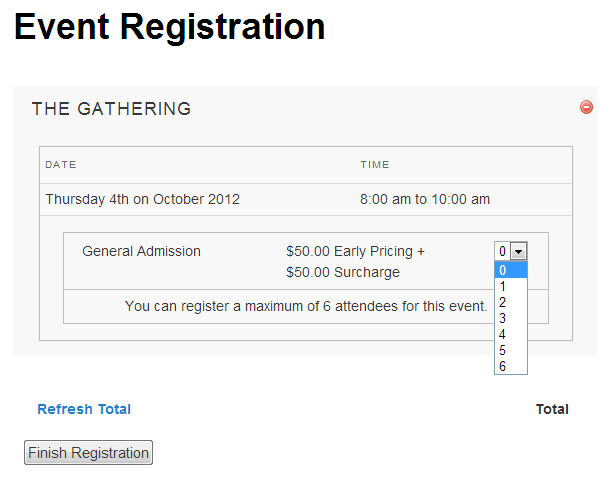
You may notice here that the customer can select multiple amounts of the same type of ticket! This is determined by the Max Group Registrants number in the individual events, so in the case above its set to 6.
This can be used to your advantage – by setting numerous pricing options in an event, your customers can buy various ticket types in varying numbers, allowing a greater degree of flexibility for you.
Unless you set your “Additional Attendee Registration info?” setting in the event to “No Info Required“, the plugin will request at least the basic information for every ticket.
Once the customer has selected their tickets and pressed the Finish Registration button, they will go to a page to capture their details as per the Question Groups and they can proceed to a payment page or edit their cart
Please view Shortcodes and & Template Variables documentation for a list of available shortcodes.
[/s2If]
[s2If !current_user_can(access_s2member_ccap_espresso_multiple) AND !current_user_can(access_s2member_level1) AND !current_user_can(access_s2member_ccap_vip_membership)]
The page you are trying to access is reserved for Event Espresso licence holders and VIP members. Please purchase a licence, upgrade your support license for Event Espresso, purchase VIP access or log-in. VIP membership does not entitle you to the product download, products must still be purchased as part of a licence or separately. If you think you are receiving this message in error, http://staging.eventespresso.com/contact/contact us.
[/s2If]