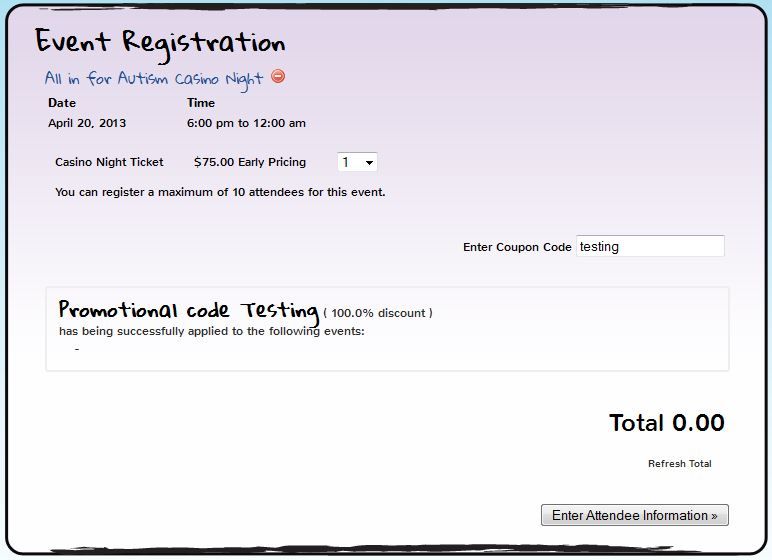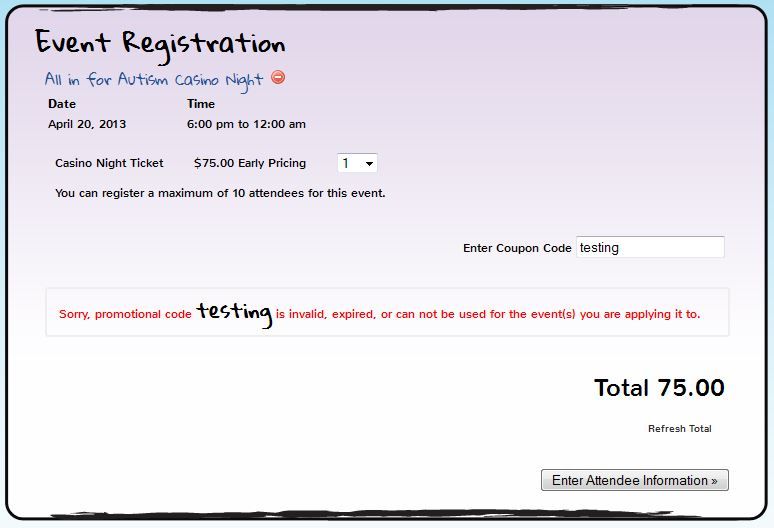Posted: March 18, 2013 at 3:53 pm
|
|
WordPress 3.5.1. Event Espresso – 3.1.30.7P http://woodallkids.org/event-registration/?ee=18 Troubleshooting: I have deactivated and reactivated the plugin. I have tested the coupon codes on another non MER non discounted event. I have looked for old templates. Here is the registration page. You can register up to 10 people for the event. We have early pricing for 25% off. We also have 25% discounts for 2+ registrations. All that works perfectly.
After entering in the coupon code. I have tested this with different values. All work at up to this point.
After entering in the attendee info I get this. The coupon code is not applied. If I select edit cart and reapply the coupon code I get this error. |
|
|
Hi Carley, Normally a 100% discount wouldn’t take you to a page where it asks for payment. In this case, I would check to see if there are any older add-ons installed that need to be updated to the latest version. You can compare the version numbers from the plugin manager screen with the version numbers of the add-ons on your account page. You can also check in /wp-content/uploads/espresso/gateways for older gateway files. If anything was copied over to that location from a prior version of Event Espresso it could make this happen. |
|
|
All the plugins are up to date. There are no files in /wp-content/uploads/espresso/gateways |
|
Hi Carley, I am looking at your registration process and noticed it is slightly different from the norm, have you modified the template files? If so, can you test with default template files to see if there is something in the modification causing the issue please. |
|
|
|
They should be the default template files. What are you seeing that is different from the norm? |
|
|
Hi Carley, When I checked I didn’t see anything different from the norm, but Dean can weigh in with what he noticed when he is back online. I did notice that the volume discounts add-on is active, and while I haven’t seen this issue come up before with or without the volume discounts add-on active, I suppose it’s possible that if things are configured just so it might cause a problem with a specific discount code. To test this idea out, can you try deactivating the volume discounts add-on and see if that makes a difference? |
|
|
So I deactivated the volume discounts and the code still had the same issue. I reactivated the plugin, added a new testing code “testing2” and removed “Testing”. It seems to work now. We also have a “facebook” 50% off code that will go live sometime in the next week. That seems to be working too. I am not sure if the old “Testing” coupon code was messed up or the reactivation of the volume discounts plugin fixed it. It still doesn’t feel right tho… :) I will update if the problem reoccurs. |
|
|
Hi Carley, That’s an improvement, thank you for the update. I’m not sure why the other code would not work, but please keep us posted if you run into any issues with the other promo codes. |
|
|
A couple of months ago, I noticed a problem with both the volume discounts and the coupon code but didn’t have time to really work on it. The math just wasn’t right, and I just disabled the coupon code part to avoid the problem. I didn’t change any template or customize anything outside of the native structure. I think I mentioned it in another thread but never went further – perhaps it’s related to this? |
|
|
Hi Robin, I think this is the thread that you started: http://staging.eventespresso.com/topic/multiple-volume-discounts-questions/ I don’t think it’s related, it seems to happen if the volume discounts add-on isn’t active. |
The support post ‘Coupon code not applying at payment page.’ is closed to new replies.
Have a question about this support post? Create a new support post in our support forums and include a link to this existing support post so we can help you.