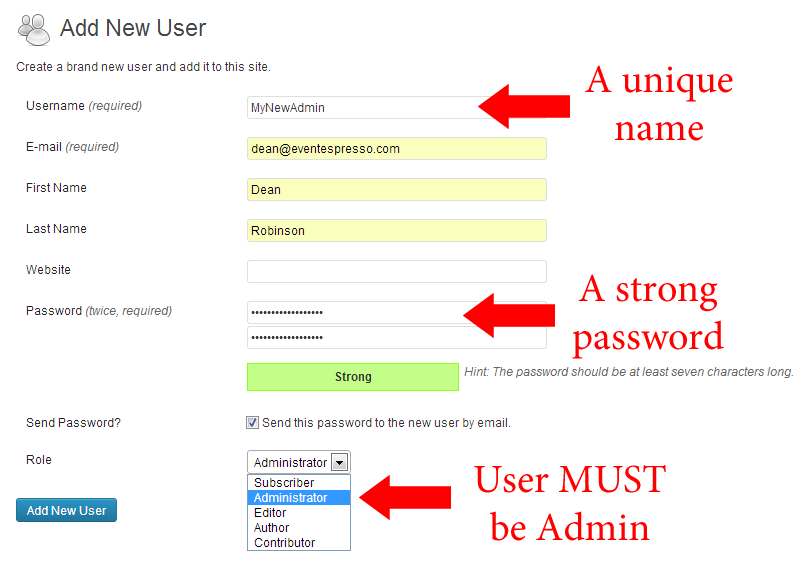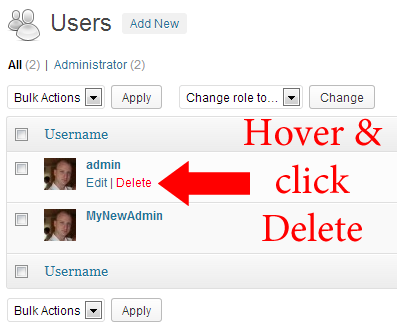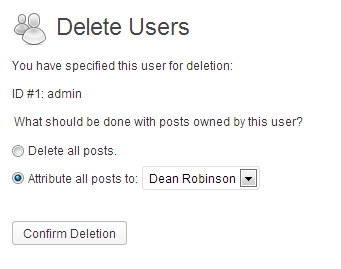What do you need help with?
Posted by Garth on Friday, May 17th, 2013
We are pleased to announce that Event Espresso is now fully integrated with the Moneris Solutions payment gateway.
About Moneris and Event Espresso
 Moneris processes more than 3 billion credit and debit card transactions a year, for over 350,000 merchant locations across North America. We have over 1,300 dedicated employees who understand transaction processing and know how to make it work for you.
Moneris processes more than 3 billion credit and debit card transactions a year, for over 350,000 merchant locations across North America. We have over 1,300 dedicated employees who understand transaction processing and know how to make it work for you.
Moneris touts that more businesses choose them because:
- Proven Expertise
- Industry Leadership
- Easy Solutions
- Innovation
Moneris offers 99.9% system reliability and 90-day risk free trial to cancel without penalty.
Event Espresso is the world’s most advanced event registration and ticketing plugin for WordPress. With Event Espresso you can manage your events, collect payment and customer information, create printable tickets for attendees to bring and verify them at the door with our mobile ticketing apps and much more. Event Espresso is integrated with dozens of other payment options and merchant accounts in addition to Moneris.
The Moneris gateway is compatible with Event Espresso 3.1.32+ AND is currently only available for Canadian customers.
Event Espresso is integrated with dozens of merchant accounts where Moneris is just one of the latest. Download Event Espresso and activate Moneris today!
Comment
Posted by Garth on Thursday, May 16th, 2013
Google is retiring Google Checkout. This integration will no longer be supported after November 20, 2013.
We’re pleased to announce that Event Espresso, the event registration and ticketing plugin for WordPress, is now integrated with Google checkout.
About Google Checkout and Event Espresso
 Google Checkout (Google Checkout is now Google Wallet for buyers) is a fast, secure checkout process that helps increase sales by bringing you more customers and allowing them to buy from you quickly and easily with a single account, online or in-store.
Google Checkout (Google Checkout is now Google Wallet for buyers) is a fast, secure checkout process that helps increase sales by bringing you more customers and allowing them to buy from you quickly and easily with a single account, online or in-store.
Event Espresso is the world’s most advanced event registration and ticketing platform for WordPress. With Event Espresso you can manage your events, collect payment and customer information, create printable tickets for attendees to bring and verify them at the door with our mobile ticketing apps. Event Espresso is integrated with dozens of other payment options and merchant accounts in addition to Google Checkout.
Google Checkout is compatible with Event Espresso 3.1.32 or greater.
Google Wallet/Checkout touts the ability to:
Google Checkout Fees
Google Checkout’s fees are very comparable to other gateways, but we noticed they have graduated fees based on the amount you process with them each month (which PayPal doesn’t offer).
The transaction processing rates you’ll be charged each month will be determined by your sales volume during the prior calendar month. Learn more
| Monthly Sales Through Google Checkout |
Fees Per Transaction |
| Less than $3,000 |
2.9% + $0.30 |
| $3,000 – $9,999.99 |
2.5% + $0.30 |
| $10,000 – $99,999.99 |
2.2% + $0.30 |
| $100,000 or more |
1.9% + $0.30 |
With its proprietary fraud detection technology, Google Checkout works to protect you from unwarranted chargebacks. In cases where you are found liable for a chargeback, you’ll be charged the full amount of the chargeback plus an additional $10 chargeback fee. Learn more about how Google Checkout protects you from fraud with our Chargeback Resolution Policy and Payment Guarantee Policy.
Google Checkout offers you the ability to partially capture funds and explicitly reauthorize an order if the initial 7-day authorization window expires. You will be charged $0.30 each time you charge an order.
Event Espresso is now integrated with dozens of merchant accounts where Google Checkout is just one of the latest. Download Event Espresso and activate Google Checkout today!
6 Comments
Posted by Garth on Wednesday, May 15th, 2013

We’d like to officially announce that the Event Espresso JSON API for WordPress events has been officially released. Yes!
The Event Espresso JSON API add-on allows other applications (such as other websites, mobile apps, etc.) to access your Event Espresso data through an JavaScript Object Notation (JSON) application programming interface (API).
Seth Shoultes, Co-Founder of Event Espresso, commented about this new product: “We’re taking another step forward in empowering event mangers to make their events more successful. This API opens the door for any customer or developers to build their own applications that use the registration data contained in Event Espresso. Customers and WordPress developers aren’t tied to the limitations of WordPress or WordPress plugins. We’re really excited to see what people do with this, the sky is the limit.”
The API is available to all Event Espresso customers who have a current support license. They can download the API files from their account page on EventEspresso.com.
The Event Espresso API also works with the iPod touch, iPad and iPhone
mobile apps.
2 Comments
Posted by Chris Reynolds on Monday, May 13th, 2013

The fifth installment of our monthly hangout, Espresso Bar, will be tomorrow at 10am MDT (4PM UDT). Seth and Chris will be talking about several new add-ons that are now available in the pre-release channel, new badge templates for the Ticketing add-on coming in 2.1 and the user experience improvement program. If you have questions for us or are interested in being a guest on the Espresso Bar, fill out the form below to send us your information.
As always, we’ll be taking questions via Twitter with the hashtag #EventEspresso and we’ll be hanging out in our IRC channel on Freenode #eventespresso, which you will be able to log into right on our site. We look forward to seeing you there!
Comment
Posted by Chris Reynolds on Friday, May 3rd, 2013
Wow, we have a lot of updates going out. Don’t believe me? Check it out:

I was going to split this out into separate posts, but there’s just too much stuff. It would take a month to separate things out. Instead I’ll give you the highlight reel.
Event Espresso 3.1.32
The big new changes with Event Espresso is the database optimization. Some serious database optimization. Admin pages in this version load 200% faster, even with a lot of events or attendees. We’ve also fiddled with the event overview ordering so the stuff you want to see is in front of you, rather than having to page down to it.
There are four new gateways introduced in 3.1.32, including Google Wallet and the Canadian gateway, Moneris.
But the thing you’ll see right away is this thing:

The main reason for this is that now that we have finished the beta version of Event Espresso Arabica (which, as has been mentioned previously, is the “decaf” — or “lite” — version, with no premium gateways added) and have moved on to Event Espresso 4.1, we need to start gearing our development toward how the plugin will be best used. We have no real idea, for example, how many people are using the eWay gateway, or how many people are using 2Checkout as compared to, say, FirstData. And since there may be gateways that no one is using, we are trying to optimize our development by building the gateways that are being used most first for 4.1. In the future, this will give us information about what features you are using, so we can get an understanding of how you are using Event Espresso which will help us gear our development more toward your needs. Surveys are great, but you only get a limited number of people responding to surveys and that might not be representative of the whole picture. This will securely transmit information to our server that we can aggregate and use to directly guide the future development of the plugin. You can read more about the User eXperience Improvement Program here.
Event Espresso 3.1.33 Pre-release
A new version in the wild means a new pre-release. 3.1.33 will be a smaller release but adds three new gateways, including an Infusionsoft integration and a Quickbooks gateway. Oh, and a cool new function, espresso_get_event that can be used to get all the information for an event when passed an event_id (e.g. espresso_get_event($event_id). This is used by the updated Espresso Social add-on, described below.
Espresso Mailchimp 1.1 Pre-release
 This update adds only one thing, but it’s a biggie. The Mailchimp 1.1 add-on adds support for Mailchimp Groups. You may have heard us talk about it on the Espresso Bar hangout with Eric from IvyCat (if not, go check it out). This is a sweet little feature that we thought warranted a major feature version bump and came out of some real-world scenarios and uses of Mailchimp and the Event Espresso Mailchimp Integration add-on. You can thank Eric in the forums or send him some love via the Event Espresso Pros page.
This update adds only one thing, but it’s a biggie. The Mailchimp 1.1 add-on adds support for Mailchimp Groups. You may have heard us talk about it on the Espresso Bar hangout with Eric from IvyCat (if not, go check it out). This is a sweet little feature that we thought warranted a major feature version bump and came out of some real-world scenarios and uses of Mailchimp and the Event Espresso Mailchimp Integration add-on. You can thank Eric in the forums or send him some love via the Event Espresso Pros page.
Infusionsoft Integration 1.0 Pre-release
This one was probably largely inspired by Seth’s insomnia. We’ve had requests in the past to integrate some kind of CRM into Event Espresso. Infusionsoft is great because they have an open API that made it really easy to do some really interesting things. If you’re already an Infusionsoft user, you can basically use your Infusionsoft dashboard instead of your Event Espresso dashboard in the WordPress admin. Customer records are created automatically even when the attendee was registered with a manual or offline payment. Payment records are updated automatically and you can use any of the built-in Event Espresso gateways or your Infusionsoft Merchant Account.
Espresso Social Media add-on 1.1.5
Here’s one that I worked on. This update fixes the Facebook like button! However, even more exciting is that it will roll out a feature, when combined with Event Espresso 3.1.33, that will add opengraph tags to the header of your site, allowing better and more specific information to be sent to Facebook with your like. What information, you ask? How about support for event thumbnails? Or descriptions that pull from your event descriptions? This is made possible by the new espresso_get_event function added to core.
But wait, there’s more
What else got some love? I’ll tell you:
- JSON API 2.0
- The Event Espresso JSON API is officially available to download. If you didn’t sign up for the pre-release channel when we first added the API, you can get it now with your regular downloads. The latest update fixes some minor bugs as well as speeding up some of the queries.
- WP User Integration 1.9.7.1 HOTFIX
- A minor update that adds a security fix to the My Events shortcode.
- Roles & Permissions Basic 1.5.4 and Pro 2.0.6
- These have been available for a month on the pre-release channel and add some minor fixes.
- Espresso Ticketing 2.0.10
- This update fixes some minor issues as well as addresses the Venue Address 2 line that was not displaying on the ticket by default. It also takes care of some issues with the iPhone app as well as fixes some untranslatable strings.
- Attendee Reassignment Add-on 1.0 Pre-release
- The plugin formerly known as the Attendee Mover Tool, this add-on allows you to migrate attendees from one event to another. Pretty cool, huh? This is something we’ve been asked about for a long time. Seth made a video where you can see the plugin in action.
- Price Modifier Add-on 0.0.3 Pre-release
- An early version of this plugin, it adds the ability to attach a price to a question. Why would you need this? How about adding a question like “Do you want dinner?” to your event, and if the answer is yes, it adds $15 for a meal. This is a pre-release, so we’re anxious to hear your thoughts about how this plugin can be improved in the pre-release forums.
- Espresso Calendar 2.0.5 and 2.0.6 Pre-release
- 2.0.5 adds some new tooltip styles to the calendar as well as fixes some issues with displaying events and other minor issues. 2.0.6 adds the updated styles and javascript from fullcalendar.js.
What about that Arabica thing?
Don’t worry, we’re still busy working on the next generation version of Event Espresso. Development has moved on from the decaf version (4.0) to the regular version which will make it’s first appearance as 4.1 and include a migration script to get you moved over from the legacy (3.1.x) versions of Event Espresso.
Questions? Comments? Let us know what you think in the forums or the comments below.
10 Comments
Posted by Chris Reynolds on Tuesday, April 16th, 2013

Event Espresso Arabica can be downloaded from the pre-release channel
In case you missed it this morning, Event Espresso Arabica (4.0, the plugin version formerly known as Event Espresso 3.2) is now available on the pre-release channel. Now before you go nuts, there are a few things you should know about this version. Read through these caveats, then go nuts.
What this plugin is
Event Espresso Arabica is an almost complete rewrite of the Event Espresso core plugin. To start, Arabica will be supporting all of the features of the free plugin (which will henceforth be referred to as the decaffeinated version). This means that the initial release, Event Espresso 4.0, will only be supporting the features of the decaffeinated Event Espresso. Many features will be unavailable until 4.1. Event Espresso Arabica is also currently still a beta version, which means there may be bugs. We will be leaving it in beta for an extra month while we work on developing and testing 4.1 so that we can be sure that when it’s released into the world that we’ve had enough hands and bodies testing it. What’s new in this version? Plenty. Here’s a breakdown:
- New messaging system that Darren talked about in our last Espresso Bar hangout
- Completely reworked pricing, attendee management and registration administration system
- Admin pages have seen a complete overhaul
- For WordPress developers, we’ve packed the code with hooks, filters and easy to understand classes and models for developing your own integrations and add-ons
- Want your permalinks to be pretty? We’ve got you covered.
- Want an easier to use payment page, with all the steps in one place? We’ve got that too.
- Want to add multiple ticket types for different price levels on a single event in one registration process without having to use the Multi Event Registration add-on? Done.
In short, we’ve tried to fix all the stuff that you’ve been frustrated with over the past 2 years and pack it into a new system that’s built on a much more solid foundation.
What this plugin is not
Event Espresso Arabica (particularly 4.0) is not a straight upgrade from the current version and probably won’t be until 4.1. At that point there will be an upgrade script to help the migration process from 3.1 to Arabica, but this will not be added in the initial release. (When this script is created, we will be doing our best to make it possible to import the majority of your critical event related data from the old system. However, as has been the case in the past, there will likely be cases where the data structure is too different to do a reliable import. In those few cases, we will give recommendations on how to set things up.) If you have a previous install of Event Espresso, you will need to dump your Event Espresso data before you can use Event Espresso Arabica or install it on a new site. For a lot of people, this could just mean creating a new database, exporting your WordPress content from it with the built-in export tool, delete your wp-config.php file and start fresh. For people a bit more savvy it could mean dropping all the tables in the database that start with wp_events_. As mentioned above, this is going to support the features of the free version. Which means that it probably won’t support your choice payment gateway…at least not right away. We’ll have the PayPal standard gateway from the start, as well as offline payment methods. Other gateways will be added based on usage, which we are going to start tracking in Event Espresso version 3.1.32. It’s also not going to support all of the add-ons — that support probably won’t become available until after 4.1, possibly around 4.2. (If you’re worried about the versioning system, don’t. While in the past we stuck on 3.1 release for more than a year, these version numbers will iterate at a much more rapid pace with our current development schedule.)
Where to get it
If you’re still reading, that means you’re probably as excited to get your hands on this thing as we are to get it out there. That’s what we want. It’s frustrating having this thing that hardly anyone can use and we’ve been anxious to get it out but we want to make sure what we put out is worth your time, especially considering the initial limitations. If you aren’t signed up already, you should sign up for the pre-release channel on your account page to get access to Event Espresso Arabica. If you have signed up for the pre-release channel, you will already have access and all you need to do is download it. If we haven’t already, we will be adding an Event Espresso Arabica forum in our support forums, where you can post any questions, problems or bugs you find after downloading 4.0.
Comment
Posted by Chris Reynolds on Tuesday, April 16th, 2013
Eric asked Event Espresso some questions to answer on the Espresso Bar hangout. If you watched this morning’s hangout you would have heard some of them. Here are everyone’s complete responses:
1. What has been the biggest challenge for you personally at Event Espresso? (could be programming, staffing, customers, support, infrastructure, etc.)
Darren: Being a distributed team rocks and Google Hangouts has worked well. However, I still think our team would benefit from at least a once a year in person meet up where we can strategize and spend time together (which is another challenge b/c of costs for getting everyone together). That to me has been one of the bigger challenges.
Another challenge has been the time its taken to develop 4.0. Frankly, its taken so long because of the amount of change happening in the core code and its frustrating that for the majority of our customers they wont’ be able to really appreciate the changes right away because MOST of it is the actual way the code is structured. Developers will grok it but the average customer won’t. Customers won’t see the benefits until they start seeing the awesome things we can build now on top of this new codebase.
Finally, there just isn’t enough time in the day. We need 48 hour days :)
Michael: Trying to code as one. As one of the developers, it’s tough to stay coordinated with the other developers. We each naturally have our own strengths and styles, and it’s hard to keep that from creating a mass of messy, inconsistent, and buggy code. For example, we recently had an issue with deciding how we would be recording payments and payment attempts in EE4. I had written code that records all payment attempts, (for example, even failed payment attempts from paypal), and record whether they were successful, pending, or failed, etc. Another developer, Brent, had envisioned that payments basically only get recorded on successful receipt of funds, and had written a bunch of code around this concept. Basically, I was treating “payments” as attempts-to-pay, but Brent was treating them as real money received. We discussed it for several hours, asked a bunch of other team members’ opinions, etc. At the end of the day, however, Brent took the higher ground and simply decided to roll with my way of doing it, despite still not being in agreement. So not only was it difficult have our code play nicely together, but it was also difficult to not spend all our working day debating it (which is never a problem if you’re working on your own).
Having said how difficult it is trying to stay coordinated with the rest of the developers, it’s also a huge bonus. I’m learning lots from the other developers that I never would otherwise.
Dean: Most definitely it has been getting to grips with the internals of the plugin. Whilst support doesnt need the depth of knowledge that dev does, working for the most part alone it really benefits having a broader knowledge, but as the plugin is so big and complicated it has (and still is) taking some time.
Seth: From the very beginning, I think keeping up with everything that is going on, has been my biggest challenge. It was extremely hard to keep up with the feature requests, customizations, customer support, etc. when I first released the plugin and was working on everything by myself. That and Chris stepping back over the last few months :)
Chris: People-wrangling. As our team started growing beyond the early days 2 years or so ago — when it was mostly Seth, Garth and I — it’s been a constant challenge to go from the point of “okay, this is a great idea, let’s do it” to actually making that happen, and a lot of that involves checking in on people, making sure there are deadlines, the kinds of things that would be taken care of by a project manager which, at the time, we didn’t have. And then when that became my job I learned just how difficult it is to be a project manager and how much you need to be involved in just about everything. On the flip side, I’ve learned a lot from getting tired of trying to wrangle people and just said “fine, I’ll do it myself” and dug into the code to look at whatever was going on because no one else had time to do so.
Jonathan: Trying to transition from a corporate job to working with a software startup brings many challenges. But, my biggest challenge has been, obviously, getting up to speed with how the software works. I have to accept that I still have much more to learn. Learning something new everyday is what keeps it exciting for me.
Brent: I had joined Event Espresso somewhat spontaneously simply because I had used the product for a site I was developing for a client of my web design company, and really liked Event Espresso. I thought it would be a really great program to work on ( I was right ). However, I still had a fairly successful business rolling a long with work contracts in place to keep me going for a good portion of a year. I have been working full time for Event Espresso for about a year and a half now, while handling work from my other business on evenings and weekends. So basically working at least 60 hours a week. This has been very hard on my family and I as I do not get to spend enough time with them as I would like. It’s also beginning to take a nasty toll on my body in terms of back and arm pain. Who would have thought that too much mouse could cause so much pain!?!?! I’m currently on the edge of having my other business work significantly reduced as I finish off some long term contracts and pass off clients to other web development firms. It’s ALL EE from now on baby.
2. If you had it to do over again, how would your approach have changed.
Darren: Do what over again? I think maybe the biggest thing that might have changed from the perspective of EE, is our processes. We’ve implemented a lot of great systems and processes in the last 6 months that would have been a real benefit from the get go.
Dean: I honestly don’t know, maybe a more systematic approach on working out which bit connects to where.
Seth: I was a novice programmer when I started, and everything I have learned over the years, is a direct result of diving head first into the very early stages of Event Espresso. If I could start over, I would have learned how to be a better programmer, and learned how to do stuff the right way, including learning how to do things the “WordPress way”.
Chris: I think when I started at Event Espresso, I sort of assumed that Seth and Garth knew what they were doing. :) So there were a lot of times where maybe I didn’t agree with something, but I assumed things were fine and they had figured it out already so I just kept quiet. I think taking initiative and getting involved earlier, and asking hard questions that demand answers could have helped us and the plugin overall. The truth is, when you start a business like this, particularly a plugin (or theme) business, you’re pretty much just making it up as you go. Sure there are things you can bring to the table that can help guide the trajectory — Garth’s a business school major, so, you know, there’s that, I go dizzy looking at spreadsheets with acronyms like ROI — and you can look at what other plugin and theme studios are doing, but really, you’re just guessing unless you’ve really had an in-depth conversation with those other guys.
Jonathan: I think I would change my learning approach. Instead of trying to learn bits and pieces of the plugin and add-ons, I would start with the core plugin and work my way out to the add-ons.
Brent: Hmmm.. for starters, I wish I could have joined the Event Espresso tEEm earlier, I wish I hadn’t had to work 60+ hours / week, and I wish I had been more knowledgeable about working with a distributed software development team and could have earlier affected some of the procedural changes we have now. As the EE tEEm grew, we learned (often the hard way) better ways to work on the product and to implement procedural policies that help to maintain the quality and robustness of our work. It would have been nice to have those policies in place without having to have experienced the problems that fostered their creation. But regardless, we have a great tEEm now and a methodology that is really allowing us to churn through the code, identify bugs and issues, and correct things before releasing anything to our customers.
3. What upcoming or new features are you most excited about?
Darren: I’m most excited about 4.0 of course! If I had to pick two systems I’m really keen on seeing come with 4.0 it would have to be:
a. Messages Framework (of course!) – I’m really excited about the potential for this framework to make possible a lot of cool features for EE users.
b. New Model structure. Brent initially worked on this but Michael has been ramping up some cool additions to the model codebase. These models provide some really efficient and easy way for interacting with EE data in the database.
Another thing that is a ways off yet, but I’m really looking forward to when we get there is the launch of a 3rd party marketplace for EE. I think this will bring some real value for our customers (and developers building on top of EE!) and I can’t wait to see what people build for EE on our new codebase.
Dean: 4.0 (of course!), there are just so many changes to the underlying code that will make Event Espresso a much more flexible and extendible product. It will be a bit of a system shock for most users, but once that has passed I believe strongly that everyone will benefit.
Seth: I am most excited about Event Espresso Arabica and all of the new features we have planned in the coming months.
Chris: I’ll say the same thing as everyone else in that I’m excited for Arabica. I’m excited to see the direction it goes, and I’m excited to see what people do with it, and I’m excited to start digging in and seeing what I can do with it, too. I really haven’t done much testing or digging into the code yet, so whenever Brent or Darren start talking about the cool stuff they’re working on, or I read what they’re talking about on IRC I get that sort of “lemme see lemme see” kid in a candy shop reaction.
Jonathan: Arabica, of course! It is where we are focusing our attention the most right now, so it’s on everyone’s mind constantly. Cleaner code, hooks, filters, etc. It will definitely be a breath of fresh air for the community.
Brent: I have been spearheading a rewrite of Event Espresso to convert it to an Object Oriented Programming (OOP) codebase that will better allows us to develop new functionality and features as we move forward. As well, we are converting most of the main elements that our system deals with (events, venues, people, etc) into WordPress Custom Post Types to make Event Espresso even more accessible to the general WordPress community. So far, the road has been long and hard, but when this is done, there is going to be an explosion of new possibilities with Event Espresso. New features, new addons, new third party development, and hopefully new markets and new uses of Event Espresso that we hadn’t even thought of. Can’t wait.
If you didn’t catch us live, you missed a great show. You can watch the replay on our Espresso Bar Archive page.
1 Comment
Posted by Dean on Tuesday, April 16th, 2013
Recently hackers have made a concerted effort to target WordPress based sites, in particular sites which have a user named Admin.
Whilst the hack attempts are by and large basic brute force attacks and unlikely to get into an account with a strong password, the method in which they are attacking can easily crash your site or server.
The method is called a DDOS or (Distributed) Denial of Service attack and it bombards your site with request after request, overloading the servers capability to handle things and causing it to crash.
How to avoid this!
The simplest way to avoid this is twofold.
1) Make sure that your password is secure. Passwords ideally need to be a minimum of 8 characters and should contain a mix of letters, numbers and symbols. If possible longer passwords are even better!
2) If you have an user named “admin”, remove it or at least change its capabilities.
How do I remove the “admin”, I AM the admin!
You can follow these step by step instructions to swap over your administrator user. If you do not feel comfortable doing this, speak to your developer or web designer, or local IT guru.
1) Log in as normal under your “admin” name
2) Go to Users > Add New and create a new user with a unique name and a strong password. This user must be given administrator rights.
Note you will need a secondary valid email to add in here as WordPress will not allow more than one user with the same email.
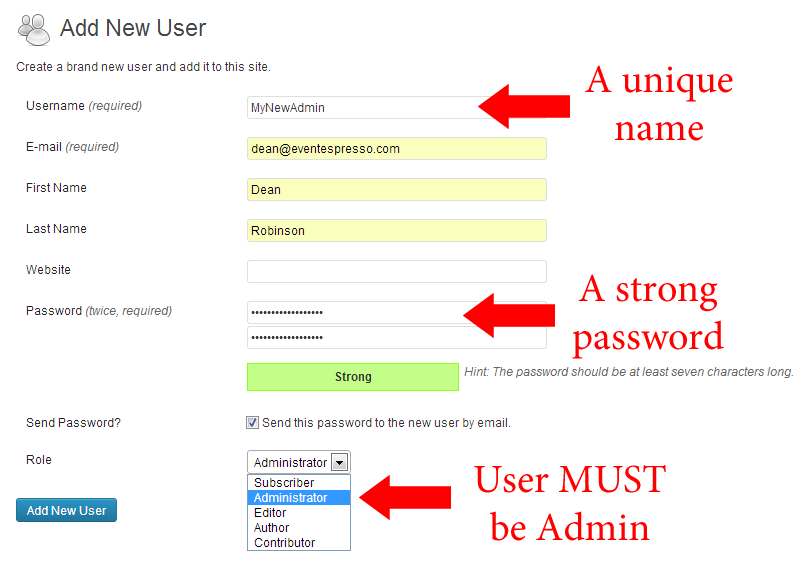
3) Make sure you have correctly noted down the password.
4) Log out of your old “admin” user
5) Log into your newly created user
6) Go to Users > All Users and find the original user named “admin”. Hover your mouse over the name and then select delete.
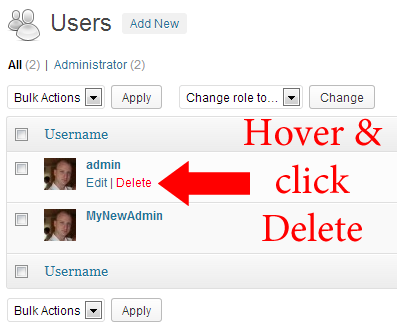
7) When you select delete a new page will show asking you what to do with the posts owned by the old user named “admin”. Make sure that you select the Attribute all posts to option and select the new user with administrator right’s name.
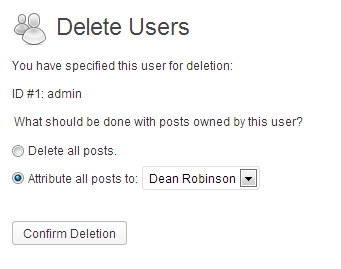
Tips for securing your site
1) Create a strong, and unique password over 8 characters long using a variety of letters, numbers and symbols. Do not use “password”, names, or other words or numbers that can be found out easily.
2) Change your password regularly
3) Make sure your new administrator user has a unique name
4) Keep WordPress up to date – every update comes with security fixes and improvements
5) Keep Event Espresso, your theme and other plugins up to date. Again, updates bring security fixes.
6) Keep up to date with WordPress news, sometimes you can find out about problematic plugins/themes
4 Comments
Posted by Jonathan Wilson on Monday, April 15th, 2013

We love big events, right!? Well, this week, and through the end of April, we are celebrating Event Espresso’s 4th birthday. Yes, we are celebrating our birthday for 2 weeks! Details in a moment…
It has been a wild ride over the last four years, and we are stronger than ever. This year is looking to be the best yet! Our “tEEm” is growing, the plugin is more solid than ever, and 2013 is forecasted to be a rocking year for WordPress.
We want to thank YOU, our loyal customers for helping us remain the premiere event registration plugin for WordPress. We would also like to thank the WordPress community as a whole for being such an awesome community to allow us to do what we love; and that is to help you make your events a huge success.
To celebrate Event Espresso’s birthday, we are offering a 20% discount on all license packages, as well as add-ons. Just use the code HAPPYBIRTHDAY at checkout to celebrate with us!
We hope 2013 has been, and will continue to be, your best year yet!
What are you waiting for? Let the festivities begin! Click here to purchase Event Espresso using the 20% off discount code.
13 Comments
Posted by Chris Reynolds on Friday, April 12th, 2013
Notice: A non well formed numeric value encountered in /home/staging-poc/public_html/wp-content/plugins/gravityforms/forms_model.php on line 1065
 This month we are happy to have a guest host on the Espresso Bar hangout, Eric from IvyCat Website Services. Eric has 14 years of industry experience — running IvyCat for more than 10 of those — and is one of our Event Espresso Pro developers. Eric and IvyCat are responsible for the Anna’s Bay site we’ve featured on the site as well as QuickHandle basketball camps and a groups integration for the MailChimp add-on that we’ll be releasing on the pre-release channel. Eric sent in some questions to the Event Espresso team, so we’ll be discussing that, and we’ll be talking more about Event Espresso Arabica. If you have any questions for the Event Espresso team, about Arabica, or if you have any questions for Eric, please let us know in the form below. It’s sure to be an awesome show you won’t want to miss. The show kicks off at 10am MDT (4pm UTC). You can send us questions via Twitter @EventEspresso or with the #EventEspresso hashtag or join us in our IRC chat room on Freenode, #eventespresso.
This month we are happy to have a guest host on the Espresso Bar hangout, Eric from IvyCat Website Services. Eric has 14 years of industry experience — running IvyCat for more than 10 of those — and is one of our Event Espresso Pro developers. Eric and IvyCat are responsible for the Anna’s Bay site we’ve featured on the site as well as QuickHandle basketball camps and a groups integration for the MailChimp add-on that we’ll be releasing on the pre-release channel. Eric sent in some questions to the Event Espresso team, so we’ll be discussing that, and we’ll be talking more about Event Espresso Arabica. If you have any questions for the Event Espresso team, about Arabica, or if you have any questions for Eric, please let us know in the form below. It’s sure to be an awesome show you won’t want to miss. The show kicks off at 10am MDT (4pm UTC). You can send us questions via Twitter @EventEspresso or with the #EventEspresso hashtag or join us in our IRC chat room on Freenode, #eventespresso.
Hope to see you there!
Comment
 Moneris processes more than 3 billion credit and debit card transactions a year, for over 350,000 merchant locations across North America. We have over 1,300 dedicated employees who understand transaction processing and know how to make it work for you.
Moneris processes more than 3 billion credit and debit card transactions a year, for over 350,000 merchant locations across North America. We have over 1,300 dedicated employees who understand transaction processing and know how to make it work for you.