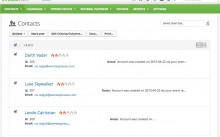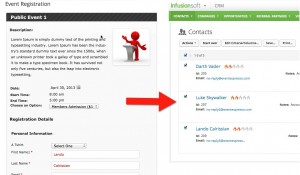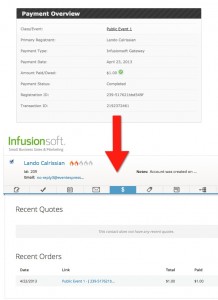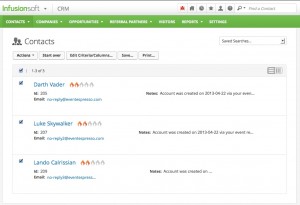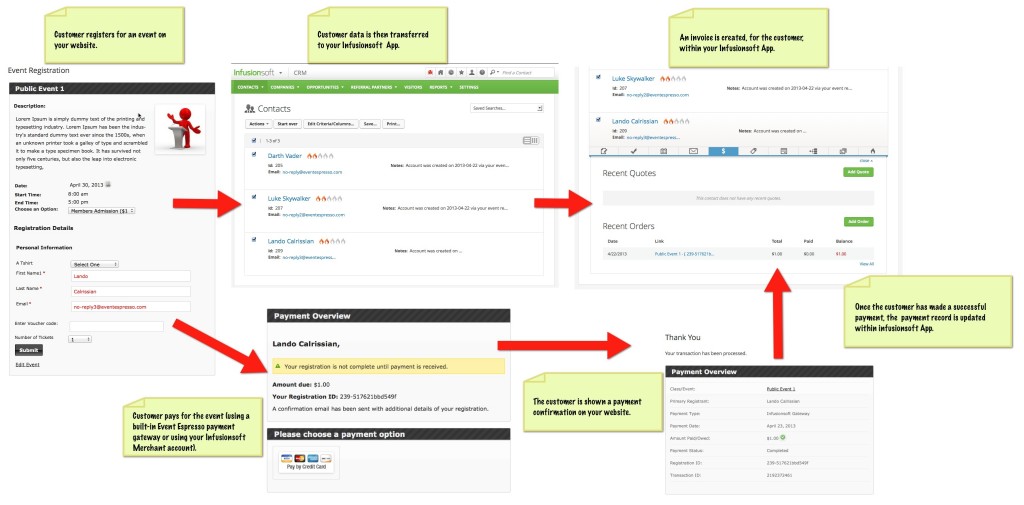Infusionsoft Integration (EE3)
Infusionsoft’s all-in-one sales and marketing software is built to meet the specific needs of small business. With the Event Espresso Infusionsoft integration addon, you can completely automate your customer relations and email marketing campaigns.