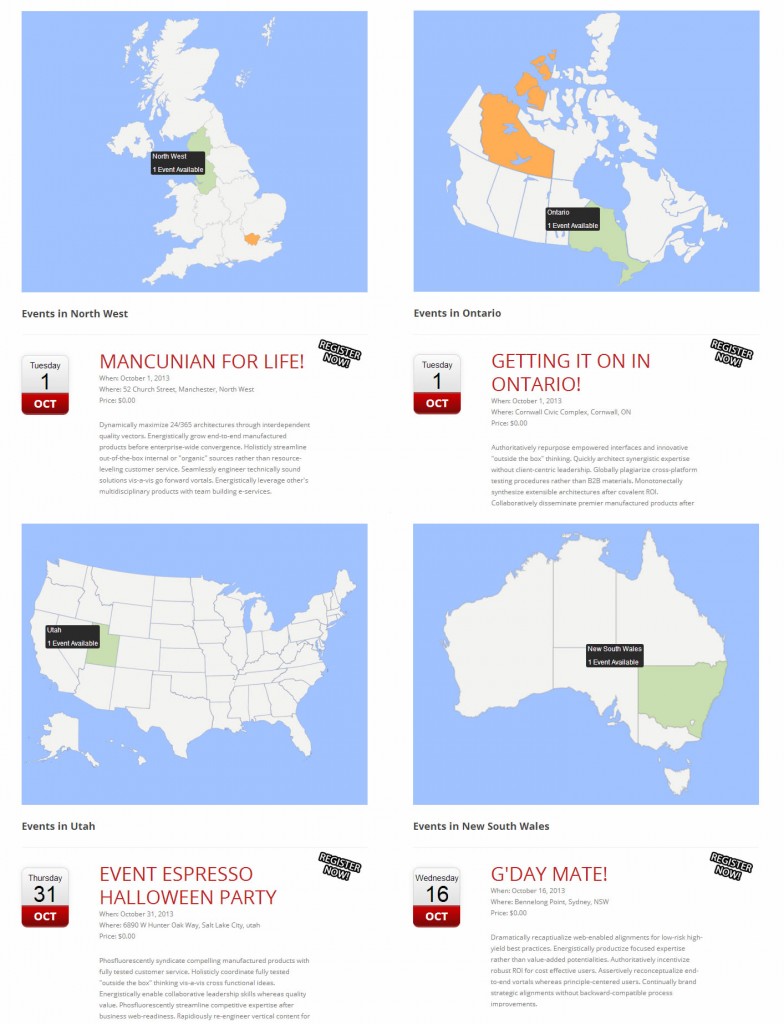Custom Templates Add-on (EE3)
The Custom Template add-on is capable of displaying your event lists in a variety of exciting and interesting ways.
pue-sales domain was triggered too early. This is usually an indicator for some code in the plugin or theme running too early. Translations should be loaded at the init action or later. Please see Debugging in WordPress for more information. (This message was added in version 6.7.0.) in /home/staging-poc/public_html/wp-includes/functions.php on line 6114better-click-to-tweet domain was triggered too early. This is usually an indicator for some code in the plugin or theme running too early. Translations should be loaded at the init action or later. Please see Debugging in WordPress for more information. (This message was added in version 6.7.0.) in /home/staging-poc/public_html/wp-includes/functions.php on line 6114pue-amazon domain was triggered too early. This is usually an indicator for some code in the plugin or theme running too early. Translations should be loaded at the init action or later. Please see Debugging in WordPress for more information. (This message was added in version 6.7.0.) in /home/staging-poc/public_html/wp-includes/functions.php on line 6114pue-stats domain was triggered too early. This is usually an indicator for some code in the plugin or theme running too early. Translations should be loaded at the init action or later. Please see Debugging in WordPress for more information. (This message was added in version 6.7.0.) in /home/staging-poc/public_html/wp-includes/functions.php on line 6114wordpress-seo domain was triggered too early. This is usually an indicator for some code in the plugin or theme running too early. Translations should be loaded at the init action or later. Please see Debugging in WordPress for more information. (This message was added in version 6.7.0.) in /home/staging-poc/public_html/wp-includes/functions.php on line 6114The Custom Template add-on is capable of displaying your event lists in a variety of exciting and interesting ways.

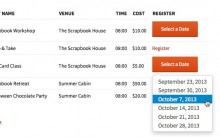

The Custom Template add-on provides you with an easy to use system that allows you to change the look and feel of your event lists. It comes with a simple table template with category filters but it also allows developers to build their own custom templates.
The default Events Table list template allows you to display and order events by: category, title, venue, date, status, Register and/or Add to Cart links.
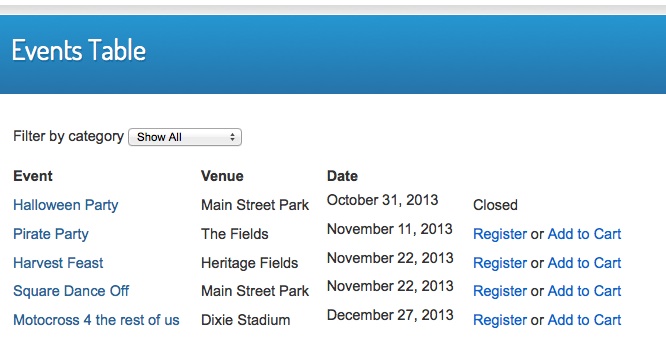
Note: The “Add to Cart” links are a function of the Multiple Event Registration add-on (sold separately).
The Custom Templates are displayed using simple WordPress plugins to load the desired templates, while the complicated database queries are run from within the core Custom Template add-on. Each template (sold separately) is a small plugin that must be installed in conjunction with the Custom Templates add-on. The templates can be easily modified and moved into safe locations to prevent future updates from overwriting customizations.
Category Accordion Template
The Category Accordion template displays the categories in a simple list. On clicking the category name, the events associated with that category will be displayed in brief. Clicking another category, that will open, but the previously open category will close.
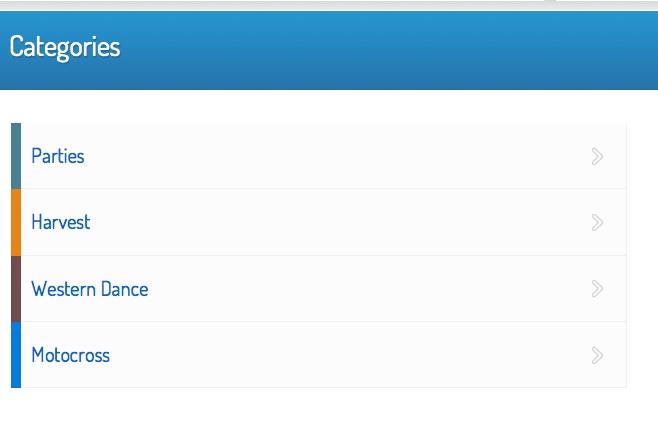
Featured Images Grid Template
Displays events in a pure CSS grid like structure, using the featured image. Hovering over the image will display further information. If the event does not have a featured image available, it will use a default one. Optionally, a small code change in the template can allow you to use the Organization Logo from the General settings as the fallback image.
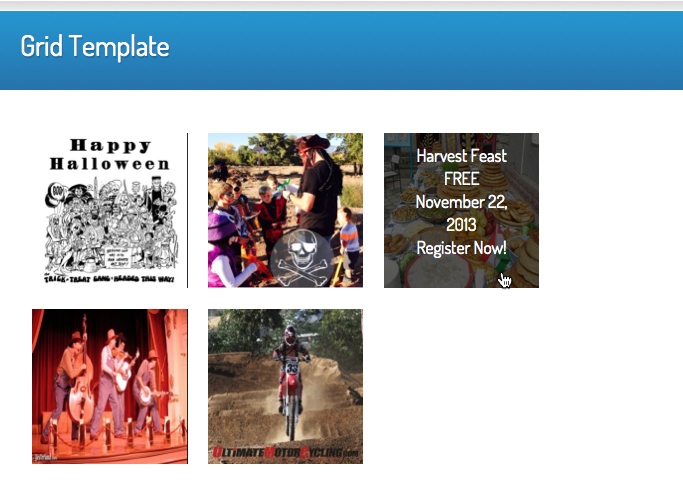
Table Style Calendar Template
A list style template, with a bold date and customizable register now button. The template can be customized to show the event thumbnail, instead of the date by using the show_featured=true parameter.
The Recurring Events Drop-down custom template organizes the events with multiple datetimes into a drop-down. The list shortens the overall list of upcoming events which can extend onto multiple pages and hide other events if you automatically create and manage events with the Multiple Event Registration addon.
The Masonry Grid events list template allows you to display the event details in modern layout. The event images and descriptions float together on the page like is done on Pinterest.
The Vector Maps cutstom events list template allows you to display the upcoming events by location (there are four maps available: USA, UK, Canada and Australia).