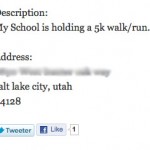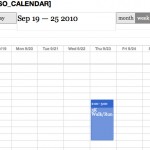The Truth Is Out!

Event Espresso beats Eventbrite by keeping YOU in full control of your money, customer data, and style.
Are you holding a paid event? Are you willing to give away 2.5% of your ticket value + $0.99 per ticket sold? If so then by all means, host your next event on Eventbrite. Hosting an event on Eventbrite means that you have to fork over a percentage of every ticket you sell.
With Event Espresso you are in control of your money, customer data and style.
Event Espresso is a one-time payment. That means no monthly fees or registration fees.
Protecting Your Customers’ Privacy
Do you value your customers’ privacy? If so, then then why would you use a third party to host your events and keep all of your customers’ data? You might as well let the guy down the street host your next event and collect the money and registration data.
Companies like Eventbrite collect and keep personal information provided by you and the people registering for your events, as stated in the Eventbrite Privacy Policy.
Event Espresso is as secure as you and your server. When you install Event Espresso on your website or blog, you are in total control of the registration data. Every registration performed on your site is stored safely in your database. Accessing and exporting the registration data is as easy as logging into the WordPress admin. With Event Espresso’s easy-to-use interface, you have immediate access to the information you need.
Style and Integration
Have you ever used Eventbrite’s iframe code to showcase your events on your website? Did you ever get the colors just right for each event? I am willing to bet that you may have come close, then gave up after wasting twenty minutes of your valuable time, only to have your customers leave your website to register on the Eventbrite website.
Style is no longer an issue when you have Event Espresso installed on YOUR website. Event Espresso is fully integrated with your WordPress website or blog. That means you spend less time matching colors, pasting in arbitrary code, or just trying to look professional.
So, if you own a WordPress website or blog, stop wasting your time and money with third-party event registration systems. Event Espresso gives you all the tools you need to host, manage, and collect payments for events on your own WordPress website or blog.
For a limited time, get $10 off the basic license using the discount code EVENTBRITE when checking out.
Don’t Have a WordpPress Website? Check out One of These Sponsors:
Shoultes.net
Smart Website Solutions
31two Creative Studio