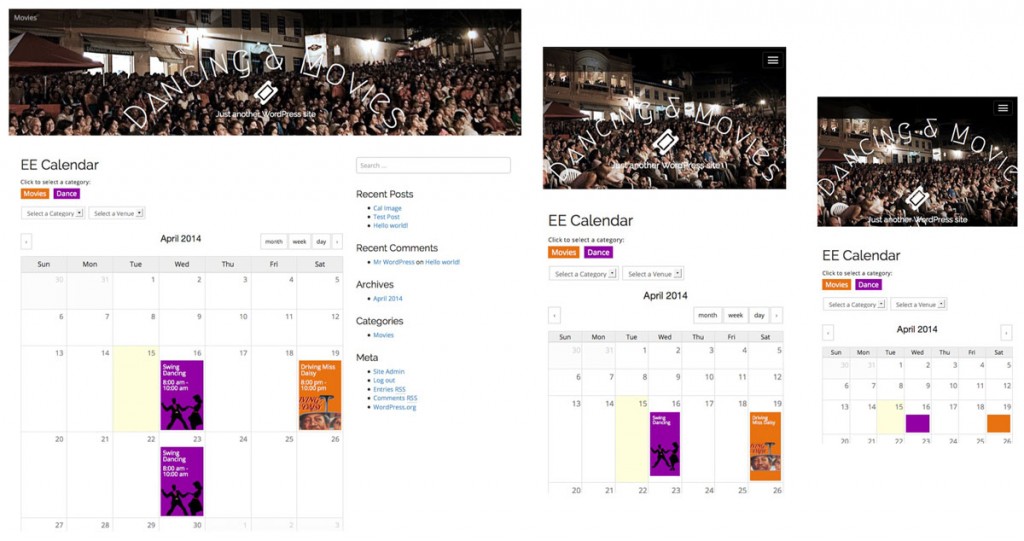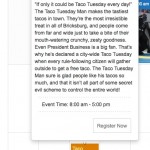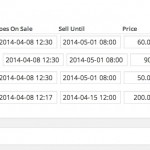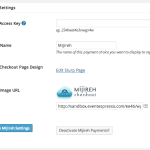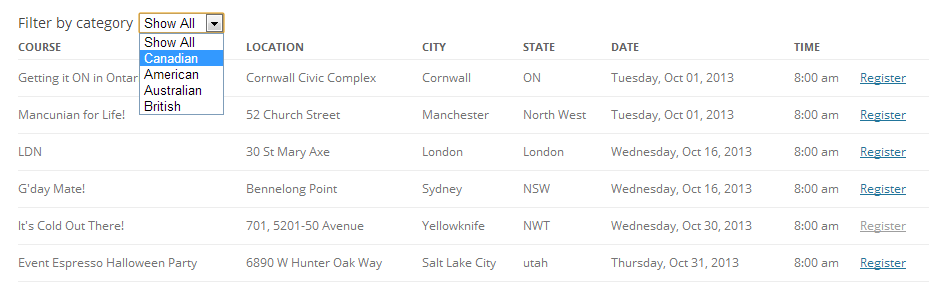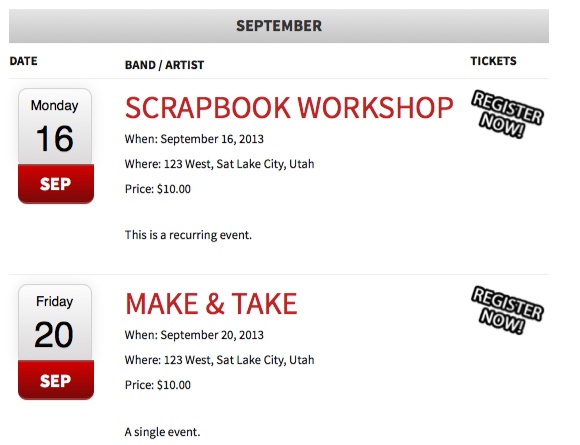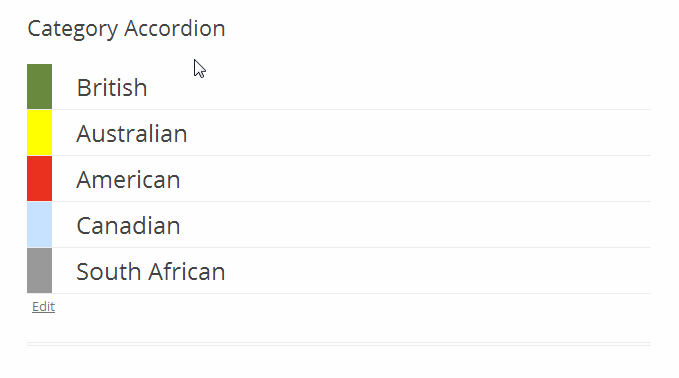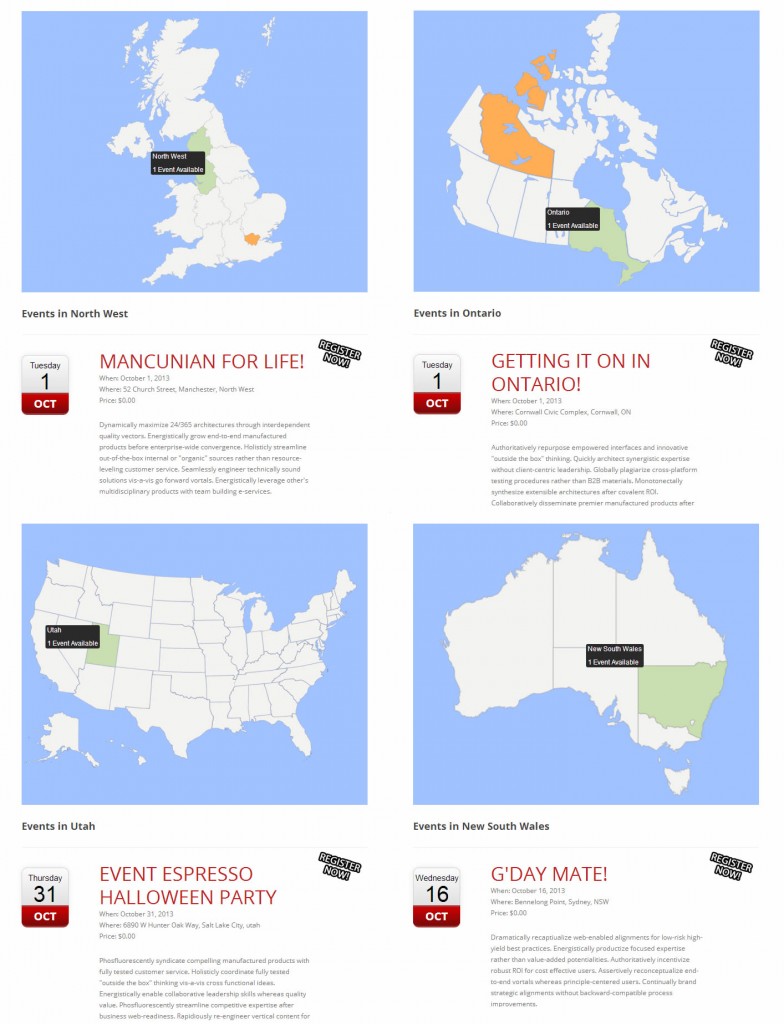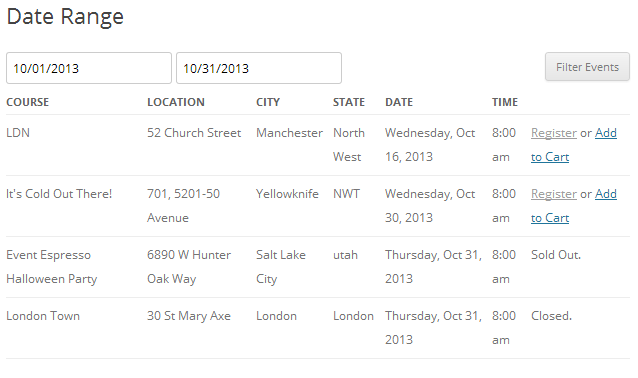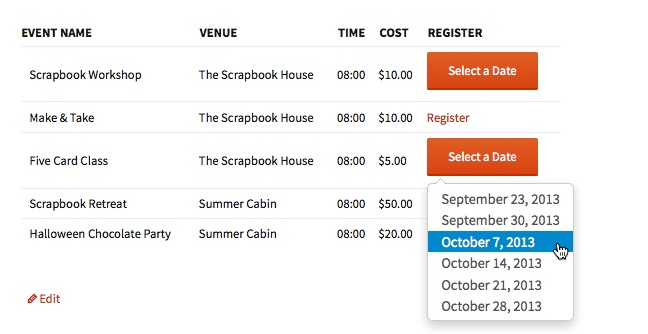Testing. Testing. Testing Test 07192017
This is the second rss to email blog post test II
Here is the greatest description in the world.
Lorem Ipsum is simply dummy text of the printing and typesetting industry. Lorem Ipsum has been the industry’s standard dummy text ever since the 1500s, when an unknown printer took a galley of type and scrambled it to make a type specimen book. It has survived not only five centuries, but also the leap into electronic typesetting, remaining essentially unchanged. It was popularised in the 1960s with the release of Letraset sheets containing Lorem Ipsum passages, and more recently with desktop publishing software like Aldus PageMaker including versions of Lorem Ipsum.

It is a long established fact that a reader will be distracted by the readable content of a page when looking at its layout. The point of using Lorem Ipsum is that it has a more-or-less normal distribution of letters, as opposed to using ‘Content here, content here’, making it look like readable English. Many desktop publishing packages and web page editors now use Lorem Ipsum as their default model text, and a search for ‘lorem ipsum’ will uncover many web sites still in their infancy. Various versions have evolved over the years, sometimes by accident, sometimes on purpose (injected humour and the like).
Contrary to popular belief, Lorem Ipsum is not simply random text. It has roots in a piece of classical Latin literature from 45 BC, making it over 2000 years old. Richard McClintock, a Latin professor at Hampden-Sydney College in Virginia, looked up one of the more obscure Latin words, consectetur, from a Lorem Ipsum passage, and going through the cites of the word in classical literature, discovered the undoubtable source. Lorem Ipsum comes from sections 1.10.32 and 1.10.33 of “de Finibus Bonorum et Malorum” (The Extremes of Good and Evil) by Cicero, written in 45 BC. This book is a treatise on the theory of ethics, very popular during the Renaissance. The first line of Lorem Ipsum, “Lorem ipsum dolor sit amet..”, comes from a line in section 1.10.32.
The standard chunk of Lorem Ipsum used since the 1500s is reproduced below for those interested. Sections 1.10.32 and 1.10.33 from “de Finibus Bonorum et Malorum” by Cicero are also reproduced in their exact original form, accompanied by English versions from the 1914 translation by H. Rackham.
There are many variations of passages of Lorem Ipsum available, but the majority have suffered alteration in some form, by injected humour, or randomised words which don’t look even slightly believable. If you are going to use a passage of Lorem Ipsum, you need to be sure there isn’t anything embarrassing hidden in the middle of text. All the Lorem Ipsum generators on the Internet tend to repeat predefined chunks as necessary, making this the first true generator on the Internet. It uses a dictionary of over 200 Latin words, combined with a handful of model sentence structures, to generate Lorem Ipsum which looks reasonable. The generated Lorem Ipsum is therefore always free from repetition, injected humour, or non-characteristic words etc.
This is the blog title for the RSS to Email MailChimip campaign
Here is the awesome sauce content…
Lorem Ipsum is simply dummy text of the printing and typesetting industry. Lorem Ipsum has been the industry’s standard dummy text ever since the 1500s, when an unknown printer took a galley of type and scrambled it to make a type specimen book. It has survived not only five centuries, but also the leap into electronic typesetting, remaining essentially unchanged. It was popularised in the 1960s with the release of Letraset sheets containing Lorem Ipsum passages, and more recently with desktop publishing software like Aldus PageMaker including versions of Lorem Ipsum.

It is a long established fact that a reader will be distracted by the readable content of a page when looking at its layout. The point of using Lorem Ipsum is that it has a more-or-less normal distribution of letters, as opposed to using ‘Content here, content here’, making it look like readable English. Many desktop publishing packages and web page editors now use Lorem Ipsum as their default model text, and a search for ‘lorem ipsum’ will uncover many web sites still in their infancy. Various versions have evolved over the years, sometimes by accident, sometimes on purpose (injected humour and the like).
Contrary to popular belief, Lorem Ipsum is not simply random text. It has roots in a piece of classical Latin literature from 45 BC, making it over 2000 years old. Richard McClintock, a Latin professor at Hampden-Sydney College in Virginia, looked up one of the more obscure Latin words, consectetur, from a Lorem Ipsum passage, and going through the cites of the word in classical literature, discovered the undoubtable source. Lorem Ipsum comes from sections 1.10.32 and 1.10.33 of “de Finibus Bonorum et Malorum” (The Extremes of Good and Evil) by Cicero, written in 45 BC. This book is a treatise on the theory of ethics, very popular during the Renaissance. The first line of Lorem Ipsum, “Lorem ipsum dolor sit amet..”, comes from a line in section 1.10.32.
The standard chunk of Lorem Ipsum used since the 1500s is reproduced below for those interested. Sections 1.10.32 and 1.10.33 from “de Finibus Bonorum et Malorum” by Cicero are also reproduced in their exact original form, accompanied by English versions from the 1914 translation by H. Rackham.
There are many variations of passages of Lorem Ipsum available, but the majority have suffered alteration in some form, by injected humour, or randomised words which don’t look even slightly believable. If you are going to use a passage of Lorem Ipsum, you need to be sure there isn’t anything embarrassing hidden in the middle of text. All the Lorem Ipsum generators on the Internet tend to repeat predefined chunks as necessary, making this the first true generator on the Internet. It uses a dictionary of over 200 Latin words, combined with a handful of model sentence structures, to generate Lorem Ipsum which looks reasonable. The generated Lorem Ipsum is therefore always free from repetition, injected humour, or non-characteristic words etc.
Website Outages April 16, 2014
What happened?
At approximately 1pm EST the EventEspresso.com website host, HostGator experienced a network outage. HostGator guarantees 99.9% uptime with all their dedicated servers which means that our website server should not be down (unexpectedly) for more than 9 hours the entire year—but yesterday alone our server was down for more than 12 hours!
We know this was really bad timing for everyone. Just 10 hours earlier we released Event Espresso 4.2 and began sending email notifications to users to download the update. We apologize for the interruptions and inconvenience this caused. We are taking actions to try and ensure something like this doesn’t happen again.
Going Forward
HostGator use to be very reliable, but the recent disruptions (this was not the first, nor the second interruption) indicate that we can not rely on them for the level of service we need for EventEspresso.com (99.9%+ up-time). Within the next 30 days we intend to move EventEspresso.com to a new hosting service that has a better infrastructure to meet those types of expectations and guarantees. Our hope is that any downtime in the future is intentional and/or scheduled.
This means that there will be some additional disruptions as we go through the process of changing hosts. However, we hope these disruptions are intentional, controlled, and relatively brief. Once we have made the full transition to another host we expect that you will find that the EventEspresso.com website loads faster and is more reliable.
Thank you for your patience, and please pardon the construction as we change the filters on the Event Espresso machine.
A New Direction For the Event Espresso 4 Support Licenses
Since February when we released EE4 without any add-ons, we’ve realized that many people don’t need add-ons (such as the calendar); all they need is the core plugin. These users also do not want to be required to purchase something they do not need. As such, we’ve changed our method of packaging add-ons with the core plugin. The Event Espresso 4 Personal and Developer Licenses will no longer include add-ons. Add-ons can be purchased separately by anyone with at least a Personal Support License (whether EE3 or EE4 Personal Support License).
What is happening to the EE4 Developer License?
The EE4 Developer License is now an even better value. The EE4 Developer License includes five license keys, AND you can purchase any EE4 add-on ONCE and use it with as many licenses as are on your account. This makes the EE4 Developer License more valuable with each add-on you purchase because you get even more great event registration software at a greater discount.
Where is the EE4 Business License?
In the near future we will offer a “Business License” (might be a different name) that is essentially a package that offers “one of everything” at a significantly discounted rate. This will allow event managers to get access to all our great event registration software for a super price. This support license package is yet to released.
These changes make Event Espresso more affordable and accessible to all event managers and WordPress developers.
Event Espresso 4.2 and Events Calendar
Now Available!
We’d like to announce that Event Espresso 4.2 and the Events Calendar Add-on are now available. EE 4.2 includes over 60 changes and this is the first release of the Events Calendar Add-on for EE4.
Two New Major Features
Support for Mijireh Chekout
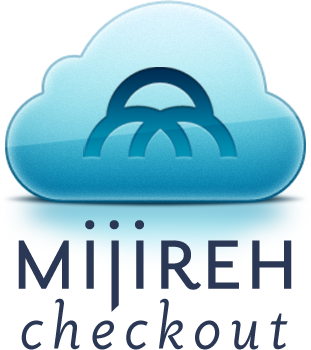 Announcing the ability to integrate with over 90 different gateways and payment providers, using the Mijireh Checkout system! Mijireh Checkout is a PCI compliant checkout page that looks exactly like your site, with support for over 90 gateways and payment providers to use on Mijireh’s secure PCI compliant servers. (see the Payment Settings inside EE 4.2).
Announcing the ability to integrate with over 90 different gateways and payment providers, using the Mijireh Checkout system! Mijireh Checkout is a PCI compliant checkout page that looks exactly like your site, with support for over 90 gateways and payment providers to use on Mijireh’s secure PCI compliant servers. (see the Payment Settings inside EE 4.2).
Mijireh Checkout helps increase your conversion rates by using your existing website design. Your checkout process remains seamless to your customers while Mijireh Checkout securely handles the collecting and transmitting of the credit card data for you.
Calendar Add-on for EE 4.2+
The Events Calendar allow you to display your events in a way that customers are familiar with, gives you another page of your website or another way for customers to find your events, and allows you to invite attendees to add the events to their own calendars as a friendly reminder.
The EE4 Calendar Add-on includes:
- Inline calendar images
- Category filtering
- Venue filtering
- Featured images
- Datetime and format settings
- Tooltips
- Color coded categories
- Better compatibility with themes
- and much more!
Compatible with most responsive themes
Additional Features & Enhancements in EE 4.2
In addition to better out of the box support for themes and plugins, we have added an array of new features. These include drag and drop ordering of tickets in the event editor, ordering of questions within question groups, datetime names and descriptions, and the option to turn off the ticket selector in the event details page, and much more:
- Added support for Mijireh Checkout
- Added support for the Calendar Add-on
- Drag and Drop ordering of tickets in the event editor
- Order Questions by Question Group (no longer ordering questions by question order)
- Option to turn OFF the Ticket Selector in the Event Details page for events without tickets/registrations
- Ability to add/edit Event Datetime Names
- Ability to add/edit Event Datetime Descriptions
- Added Event Datetime Name messages shortcode
- Event Datetime Description messages shortcode
- Added datetime titles and descriptions to the order confirmation
- Added front-end “Maintenance Mode” option
- Added “Register Now” or “View Details” button in the event list when the Ticket Selector is turned off
New Hooks, Filters, and Stuff for Developers
Here are a few more of the new features and cool stuff for developers available in 4.2 and we’d like to invite you to take a look and offer feedback (praises, report bugs, etc.):
- Hook/Filter to Set No-cost events as “Free”
- Add filter so the email messenger CSS file can be swapped out by developers for another CSS file
- Added a hook in the Admin panel after each ticket row description
- Added a hook in the Admin panel after each ticket create and update model
- Added hook in the Front-end after each ticket date on a single event
- Made Single Page Check Out (SPCO) button text filterable
- Models make acceptance of empty strings more consistent
- Simplified the EE_System Constructor and Hook point’s to allow for external module/add-on/plugin development
- EEH_Template::locate_template() to accept full paths as well as relatives paths (from plugin root)
- Filter for adding caffeinated modules to EE_Config $modules_to_register array
- Make Single Page Check Out (SPCO) button text filterable
4.2 Screenshots
Event Espresso 4 (Beta) Officially Released
 Event Espresso 4 (Beta) is now available! This is really exciting and there is a lot we’d like to share with you!
Event Espresso 4 (Beta) is now available! This is really exciting and there is a lot we’d like to share with you!
How do I get access to EE4?
EE4 is currently available to the public for sale and is released to Event Espresso 3 users for FREE. If you purchase a EE3 Support License you will also have free access to EE4.
You can even launch your own demo site for EE4 in just a few minutes. Click here to get started with your EE4 test drive site!
How is EE4 different than EE3?
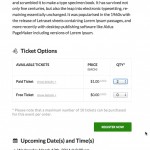 EE4 is very different from EE3 in more ways than we can probably list/describe/remember—so you’re going to want to check it out. In general there are several important changes to the EE4: features, user interface, data structure, coding method and price.
EE4 is very different from EE3 in more ways than we can probably list/describe/remember—so you’re going to want to check it out. In general there are several important changes to the EE4: features, user interface, data structure, coding method and price.
Features
EE3 and EE4 have different feature sets; some features are available in EE4 that have never been available in EE3:
- Multiple Ticket & Pricing Options
- Quantity limits per ticket
- Min/Max ticket purchases per ticket
- Multiple dates/times (datetimes) per event
- Draft events
- Keyword-rich URLs
- Public and private commenting
- RSS feeds
- Taxes administration
- Contact lists and profiles (with attendee registration history)
- Support for custom post types (CPTS)
- Object-oriented Programming
- Intelligent Single Page Checkout
- Customizable Event Designs (CPTs)
- Hundreds of Hooks and Filters
….and 30+ more!
User Interface
 The user interface has been rebuilt to follow the new WordPress 3.8+ standard. We’ve rebuilt all the pages, added new icons, added mobile browser compatibility, optimized notifications and much more. We believe that EE4 is more elegant, easier to use and more powerful all at the same time.
The user interface has been rebuilt to follow the new WordPress 3.8+ standard. We’ve rebuilt all the pages, added new icons, added mobile browser compatibility, optimized notifications and much more. We believe that EE4 is more elegant, easier to use and more powerful all at the same time.
Data Structure
The data structure has changed so that some event data is now custom post types (CPTs). CPTs make event-related data more available to standard WordPress functions and themes. This will make Event Espresso more accessible for both back-end (core) developers and front-end (theme) designers.
Coding Method
The coding method has changed from procedural coding to more heavily object-oriented programming. That means there are more files, but less code to do more advanced things. Experienced developers should appreciate all the work that went into this change. We believe it makes our event registration more powerful and robust, helping make your event registration experience better.
We really think you’ll like what you see—especially as you get used to EE4 and realize all the new types of events it can power. We will continue making improvements in all of these areas and look forward for what is to come.
Price
While “in Beta”, Event Espresso 4 will be discounted significantly (approx. 50%). As the EE4 matures to a “stable” development status, the price will rise. Those who purchase at this discounted rate are still entitled to 12 months of support and upgrades.
Screen Shots
Here are a few screen shots to show off some of the awesome new features!
 |
 |
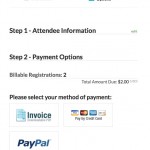 |
 |
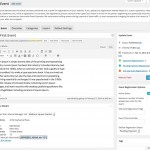 |
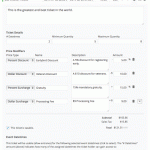 |
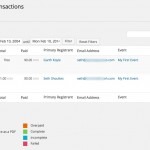 |
 |
 |
Why did we spend so much time and money building Event Espresso 4?
We have sought feedback from you, the thousands of event managers and developers who rely on Event Espresso to make their events successful. Your feedback has focused on one general theme. You want Event Espresso to do more and be more stable.
It is difficult to add more features to a system that was initially designed to for a more narrow focus. As we continue to add those new features Event Espresso has become more difficult to use, setup and/or customize. The added features has also made the core code more complex and less reliable, thus the increase in bugs.
As your requirements for Event Espresso have evolved (and continue to evolve), it became clear that parts of the code have gotten too complex and must be refactored in order to support new ideas. The longer we delayed refactoring Event Espresso, and the more code is written for EE3, the more difficult it becomes to refactor Event Espresso to meet your needs today and in the future.
In short, we spent a lot of money and several years building Event Espresso 4 because we wanted to help you and your events be more successful.
Why did it take so long to build Event Espresso 4?
When we started building version 3.2, we didn’t anticipate that it would be such a major change. However, as we started to refactor one system we saw it necessary (and better timing) to refactor other systems. Event Espresso 4 introduces several major changes including:
- A new user interface
- A single page checkout
- A new messages system
- New transaction management
- A new pricing management system
- A new taxes management system
- Custom post types for events, venues, and contacts
- Changing our programming approach to object-oriented programming
- and much more!
All those systems are quite interconnected and complex, so updating it took a lot of time and resources. We’re just as frustrated EE4 took as long to release as you, but we feel this decision will be the best for you in the long-run. We’re confident that we (and other developers) can build really great event registration websites on EE4 for a very long time to come.
What’s coming next in Event Espresso 4?
We view our roadmap in two ways: short(er)-term projects and long(er)-term projects. Our roadmap is subject to change at any time.
Our short(er)-term projects include:
- Making EE3 add-ons compatible with EE4.
- Promotion codes.
- Refactoring gateways.
Our Long(er)-term projects include:
- Integration with third-party plugins and services.
- Advanced messages functionality.
- Advanced registration form functionality.
- New add-ons.
- Event themes.
- Continued code optimization.
As always, you’re invited to participate as developers or sponsors.
What’s the plan for Event Espresso 3?
EE4 beta begins the official process of phasing out EE3. Going forward, we will focus new feature development resources on EE4 and only maintenance resources to EE3. As the EE4 feature set (including add-ons) exceeds those that are currently available with EE3 we will no longer sell or support EE3.
Those who purchase a EE3 support license also have access to the core EE4 files and we recommend that they evaluate EE4 to see if will meet your needs at this time. We have provided tools to use EE3 data in EE4 which can help you start using EE4 sooner.
The future of event registration and ticketing is with Event Espresso 4 and we hope you’ll join us today for that amazing journey.
Can I Use EE4 instead of EE3?
Depending on your situation you might (or might not) want to replace EE3 with EE4. In general, our recommendation hinges on: what features you require, and whether you want to use your EE3 data in EE4.
Some features are not available in EE4 that are available in EE3:
- Coupon/Discount codes
- Wait lists
- Staff manager
- Support for EE3 add-ons (see below)
Using EE3 Data in EE4
Event Espresso 4 is ready to accept unaltered data that has been prepared by Event Espresso 3.1.36 (or greater). If you’ve not modified your EE3 database structure then you can migrate your data from EE3 to EE4. If you have modified your database structure, the migration scripts may not function properly (see below).
When to migrate EE3 data to EE4:
If you are using Event Espresso version 3.1.36 (or greater) without customization that changes the data structure (e.g. additional database tables, columns, etc.) you can migrate your database from EE3 to EE4.
When NOT to migrate EE3 data to EE4:
We recommend NOT migrating your EE3 data to EE4 if you: have customized Event Espresso database tables or columns that weren’t included with EE3 OR are using EE3 on a multi-site installation of WordPress.
What is the development status of Event Espresso 4?
After years of development and months of testing, we have finished adding features (to this version) and all major bugs have been resolved. We do expect you to be able to use EE4 as if it were a stable product, with the exception that additional bugs may be identified through more extensive testing with your specific use-case. Please report any suspected bugs to the support forums. For a short period, we will be focused on fixing bugs that are found by users and that can be verified by our support staff, then release patches ASAP. After EE4 is released as a “non-Beta” product we will commence work on our development road map.
Reporting Bugs
We have spent, literally, thousands of hours developing, testing and debugging EE4, but undoubtedly some of you may encounter issues with EE4 while testing it in your given use-case, the plugins and themes you use, etc. Please report any unexpected behavior, error messages, or bugs to the support forums so we can keep all the requests organized and fixed as soon as possible. Please create a new thread for each issue so that it can be addressed specifically. Otherwise it might confused with other issues or missed among a lengthy discussion.
Questions or Comments? Tell us what you think
Event Espresso 4 is a big step forward in the functionality and power of WordPress events plugins. We really think you’ll like what EE4 is now, what you can do with it now, and what it will become. Launch your own test drive of Event Espresso 4 in minutes and let us know what you’re thinking.
New: Custom Event List Templates Add-on
If you have a lot of events and find it difficult to display or organize them all in a nice way, then the custom event list templates may help. With the Custom Templates Add-on you can easily build a custom event list layout (or use/purchase a few that we’ve already prepared) to make your website more beautiful and easier to use.
The Custom Templates Add-on comes bundled with the Events Table template and is available in all Support Licenses), but there are several additional template packs that can be purchased separately then downloaded from your account page:
Events Table
This is the default template. It is a classic table structure for displaying events, with a category filter dropdown. Works with Multiple Event Registration.
Calendar Table
A list style template, with a bold date and customizable register now button. The template can be customized to show the event thumbnail, instead of the date by using the show_featured=true parameter.
If you wish to change the Band/Artist title, use the change_title parameter.
Category Accordion
Similar to the CSS Dropdown template, the Category Accordion template displays the categories in a simple list. On clicking the category name, the events associated with that category will be displayed in brief. Clicking another category, that will open, but the previously open category will close.
Grid
Displays events in a pure CSS grid like structure, using the featured image. Hovering over the image will display further information. If the event does not have a featured image available, it will use a default one. Optionally, a small code change in the template can allow you to use the Organization Logo from the General settings as the fallback image.
Vector Maps
This template makes use of SVG maps and the venues. Each event in the event list that has a venue attached will be scanned to get the venues State, and a map of the USA will then highlight which states have events. Clicking the state will display the events below the map.
There are four maps available: USA, UK, Canada and Australia.
The default map is USA, to access others simply add one of the following parameters to the shortcode: country=”uk”, country=”australia”, country=”canada”, e.g.:
[EVENT_CUSTOM_VIEW template_name="vector-maps" country="uk"]
Please also note that states/provinces/regions can be entered in long form or short form, for example New York or NY, or Victoria or VIC. Please see the template file for a full list. The UK map is a little different, as there is no short form variants, and London venues must have London entered into the state field or it won’t work.
Date Range
This template uses a basic table structure and allows you to set date range of the shown events. It also allows the user to manually filter the displayed events by date as well.
Recurring Events Drop-down
This template is great for listing events in a table, but also adds support for recurring events by displaying a button that lists selectable dates of the events.
Dozens of Event Espresso users have found these templates useful to display events in a way that better fits their needs. We hope you’ll find a template that helps you too.
Cyber Monday Sale: Save Up To 50% Off!
We don’t offer discounts very often, and in early 2014 fees will be higher, so this really is your best opportunity to get Event Espresso for the lowest price. Offer ends December 3, 2013.
If you did not receive an email notification about our Cyber Monday Sale, you should subscribe to the Event Espresso newsletter for important news and special offers like this at the bottom of our website.
Event Espresso Integrated with ANZeGate for Australia & New Zealand Users
One of the most frustrating things about online event registration is the time is takes to process payments and get an accurate count of who is attending your event. At the last minute you might find yourself with more people than you were prepared for.
To help our customers in the Asia Pacific region process payments quickly and securely, Event Espresso now offers integration with ANZ eGate, the premier processing gateway for the Australia/New Zealand area and beyond.
About ANZ and Event Espresso
ANZ offers complete payment processing online through its eGate merchant solution. It is easily integrated into your existing website, supporting shopping cart functionality and interactive voice recognition services. ANZ eGate supports 24-hour, high-speed payment processing and offers 24-hour service, so you always know where you stand with attendees. eGate also supports “Verified by Visa” and “MasterCard®SecureCode™” for improved security, as well as detailed payment reports.
Event Espresso is the most powerful event registration and ticketing plugin available for WordPress. EE empowers you to manage events, collect payment and customer information, and even allow customers to print tickets that you can verify at the door using our mobile ticketing apps. Offering the best customer service and support in the industry, EE is integrated with dozens of payment options and merchant accounts. Download Event Espresso and activate a new gateway today!