The latest version of Event Espresso (3.1.31.P) has now been released and is available from your account page. We have also been hard at work and have updated most of the major addons with extra features and fixes.
Please check out the change log to see a full list of the 50+ updates.
Here are some of the key items to get you started:
3.1 Updates and Fixes:
Below are just some of the changes made. One of the major aspects here is that we have prepared Event Espresso for the next iteration of WordPress, version 3.6, which will include jQuery 1.9.
- Added compatibility for Jquery 1.9
- Corrected the British pound character encoding issue on the Invoice
- Resolved the language files causing attendees to be incomplete
- Modified the Overpaid status so it no longer marks as incomplete
- Resolved the Post categories not “sticking” when submitting a new event
- Resolved the Venue information not being copied into a duplicated event
- Updated the Paychoice gateway
- Updated the Megasoft Gateway
- Added new Russian language file
- Added attendee count (quantity) as email shortcode
Addon Updates and Fixes:
We have released a long awaited new add on into the Pre Release channel, the Front End Manager. With this addon, your logged in users can create basic new events from the front end, so no dashboard access required.
Alongside that, the Calendar addon has had a facelift and some back end changes to help with speed for those of you with large numbers of events.
- Front-end Event Manager 1.0 PRE RELEASE
- Created a Front-end Event Submission Tool/Addon
- Added pricing section
- Added Category Manager
- Espresso Ticketing PRE RELEASE
- Added the seat numbers/tags to ticketing addon
- Updated Button Styles
- Reduced the size of the QR code
- Espresso Calendar 2.0.5 PRE RELEASE
- Added throttling to the calendar
- Created better looking tooltips
- Roles & Permissions Basic 1.5.4 PRE RELEASE
- Roles & Permissions Pro 2.0.6 PRE RELEASE
3.1.32 PRE-RELEASE Updates:
Even though we have just released 3.1.31.P we have already been working on getting the next version prepared and ready, as such version 3.1.32 is now available in the Pre Release section of your account page for you to check out. The main things in this section are 3 new payment gateways including Google Checkout/Wallet.
- New Gateway: Google Checkout gateway
- New Gateway: Luottokunta gateway
- New Gateway: PSiGate/MerchantAccounts.ca
- Fixed a problem with CSS ID’s and Label Names for Checkboxes on Reg Forms using MER
- Resolved a Recurring events and Posts error
- Fixed invalid path for custom themeroller-base.css check
- Fixed an issue where prices no longer reset to zero on cart page on a Multi Event Registration
- Added Map and Directions text strings to the translation files
- Changed Attendee Reports to now show correct values
- Added translatable strings to the Payment page
- Reslolved Paypal IPN sending email of output log on payment refund
- Resolved issues with adding Event Staff/Speakers to an event when logged as an espresso_event_admin user.
- Modified the Attendee Overview page – changed “Attended” column to reflect the number of tickets scanned
Not sure how to access all the goodies on the Pre Release channel? We have set up some documentation to help guide you through the process.
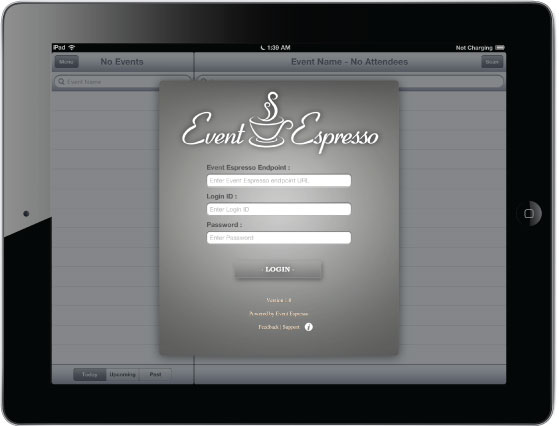


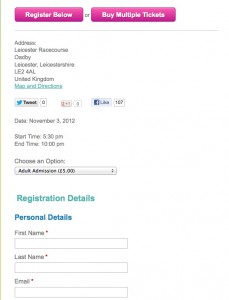

 Event Espresso is a powerful event management and registration system that can be used for many different types of events. It’s been used for everything from Yoga classes to hockey games, but did you know that it can also be used as an onsite ticketing system for your haunted house?
Event Espresso is a powerful event management and registration system that can be used for many different types of events. It’s been used for everything from Yoga classes to hockey games, but did you know that it can also be used as an onsite ticketing system for your haunted house?








