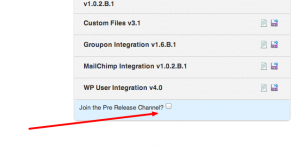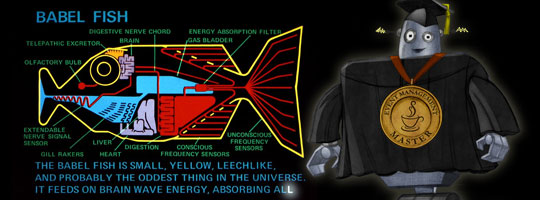At Event Espresso we’re never content with what we’ve already accomplished with online event registration for WordPress. We’re always looking to make improvements so our customers can sell tickets online. There are so many significant developments coming soon to Event Espresso that we wanted to highlight some of the great changes that are on the way.
A New Ticket Selector to Control Every Option
The Ticket Selector in Event Espresso is being completely redesigned. we’ll show you the full redesign later, but just one powerful function will be the ability to control single ticket options.
Part of that redesign includes the power to control the Ticket Quantity, #Uses per Ticket, Minimum Number of Tickets and Maximum Number of Tickets.
Ticket Quantity
WordPress event managers will be able to set how many of each specific type of ticket is available. You may have only one type of ticket, or many different ticket options for attendees. You will be able to offer a limited number of, say, VIP tickets so you can give a certain number of attendees a special experience. You could also limit the number of promotional tickets that are available for sale, and so on. There are a lot of powerful things you can do with setting quantity limits to your online ticket sales.
Pro Tip: We’ll address this again later, but setting quantity limits for individual online tickets will be one form of setting seating limits for your event or venue in Event Espresso.
Number of Uses per Ticket
When you combine Number of Uses per Ticket with our mobile ticketing apps and ticketing add-on, you really become a professional event manager; you also make online event registration a breeze for your attendees. With the Number of Uses per Ticket, you can sell tickets to attendees that can be used any number of times. For example, if want to sell a ticket that will let people return to the same event twice (or more) then you can do that. You could configure your ticket sales so that attendees can reuse one ticket for all the events in your event series instead of having to print off and bring new tickets each time. This also allows you to let attendees use their ticket as a badge. On the other hand, if you want limit how many times someone can go through the food line, then you can do that too!
Pro Tip: What if you want offer unlimited access to your events or unlimited number of uses during a certain time period? Well, you’ll be able to do that too!
Minimum Number of Tickets Allowed to Purchase
It’s obvious that attendees have to purchase at least one ticket to attend your event. But what if you wanted attendees to purchase more than one ticket? You can sell tickets online with WordPress and require that attendees purchase more than one ticket at a time. For example, if you want to sell sponsorships to your event with the requirement that the sponsors purchase more than one ticket for their company, now you can set it up that way. What if you want to sell a family pack of tickets online and offer a discount for purchasing multiple tickets? Well, you can do that too.
Pro Tip: What if you wanted to sell tickets online with tiered pricing? You can now configure the price of each ticket to be different based on the minimum number of tickets they have to purchase. The more tickets you require, the bigger the discount. That’s awesome!
Maximum Number of Tickets Allowed to Purchase
What about the opposite situation, when you knew people would want to attend your event multiple times, but the goal of your organization was to engage with more unique individuals? Now you can specify that someone can only purchase a single (or any maximum you want) number of tickets per transaction. The Maximum Number of Tickets Allowed to Purchase also means you can specify the price of each ticket for a quantity range of tickets (e.g., purchase 5-10 tickets and the price of the ticket is $xx each; purchase 10-20 tickets and the price per ticket is only $x).
Pro Tip: Want to make it less convenient for ticket scalpers to hoard tickets? You can at least get in their way with Maximum Number of Tickets Allowed.