Now Available!
We’d like to announce that Event Espresso 4.2 and the Events Calendar Add-on are now available. EE 4.2 includes over 60 changes and this is the first release of the Events Calendar Add-on for EE4.
Please note, EE 4.2+ is required before the EE4 Calendar Add-on will work.
Two New Major Features
Support for Mijireh Chekout
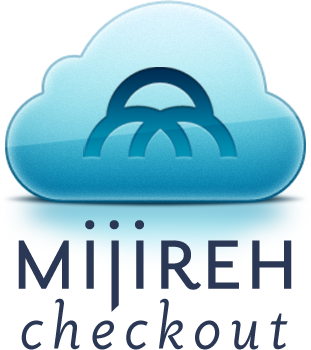 Announcing the ability to integrate with over 90 different gateways and payment providers, using the Mijireh Checkout system! Mijireh Checkout is a PCI compliant checkout page that looks exactly like your site, with support for over 90 gateways and payment providers to use on Mijireh’s secure PCI compliant servers. (see the Payment Settings inside EE 4.2).
Announcing the ability to integrate with over 90 different gateways and payment providers, using the Mijireh Checkout system! Mijireh Checkout is a PCI compliant checkout page that looks exactly like your site, with support for over 90 gateways and payment providers to use on Mijireh’s secure PCI compliant servers. (see the Payment Settings inside EE 4.2).
Mijireh Checkout helps increase your conversion rates by using your existing website design. Your checkout process remains seamless to your customers while Mijireh Checkout securely handles the collecting and transmitting of the credit card data for you.
Calendar Add-on for EE 4.2+
The Events Calendar allow you to display your events in a way that customers are familiar with, gives you another page of your website or another way for customers to find your events, and allows you to invite attendees to add the events to their own calendars as a friendly reminder.
The EE4 Calendar Add-on includes:
- Inline calendar images
- Category filtering
- Venue filtering
- Featured images
- Datetime and format settings
- Tooltips
- Color coded categories
- Better compatibility with themes
- and much more!
Compatible with most responsive themes
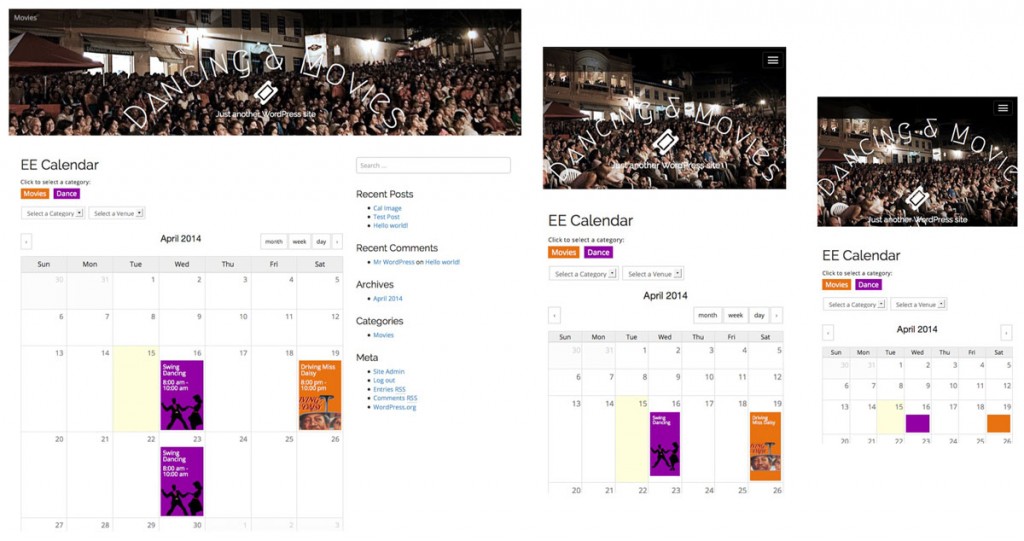
 EE4 Events Calendar |
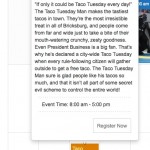 Calendar Tooltips |
Please note, EE 4.2+ is required before the EE4 Calendar Add-on will work.
Additional Features & Enhancements in EE 4.2
In addition to better out of the box support for themes and plugins, we have added an array of new features. These include drag and drop ordering of tickets in the event editor, ordering of questions within question groups, datetime names and descriptions, and the option to turn off the ticket selector in the event details page, and much more:
- Added support for Mijireh Checkout
- Added support for the Calendar Add-on
- Drag and Drop ordering of tickets in the event editor
- Order Questions by Question Group (no longer ordering questions by question order)
- Option to turn OFF the Ticket Selector in the Event Details page for events without tickets/registrations
- Ability to add/edit Event Datetime Names
- Ability to add/edit Event Datetime Descriptions
- Added Event Datetime Name messages shortcode
- Event Datetime Description messages shortcode
- Added datetime titles and descriptions to the order confirmation
- Added front-end “Maintenance Mode” option
- Added “Register Now” or “View Details” button in the event list when the Ticket Selector is turned off
New Hooks, Filters, and Stuff for Developers
Here are a few more of the new features and cool stuff for developers available in 4.2 and we’d like to invite you to take a look and offer feedback (praises, report bugs, etc.):
- Hook/Filter to Set No-cost events as “Free”
- Add filter so the email messenger CSS file can be swapped out by developers for another CSS file
- Added a hook in the Admin panel after each ticket row description
- Added a hook in the Admin panel after each ticket create and update model
- Added hook in the Front-end after each ticket date on a single event
- Made Single Page Check Out (SPCO) button text filterable
- Models make acceptance of empty strings more consistent
- Simplified the EE_System Constructor and Hook point’s to allow for external module/add-on/plugin development
- EEH_Template::locate_template() to accept full paths as well as relatives paths (from plugin root)
- Filter for adding caffeinated modules to EE_Config $modules_to_register array
- Make Single Page Check Out (SPCO) button text filterable
4.2 Screenshots
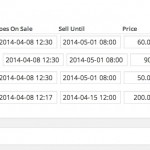 Drag and drop reordering of tickets. |
 Drag and drop ordering of questions in categories |
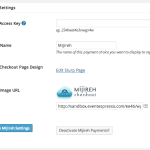 Mijireh Checkout settings |
 Datetime Editor |
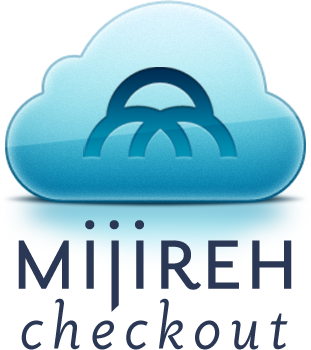
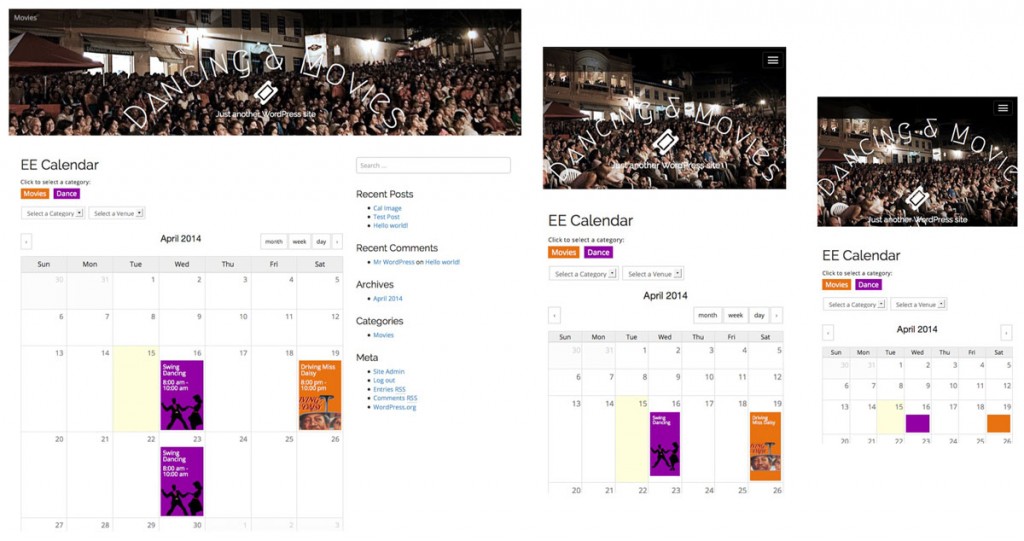

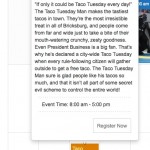
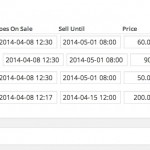

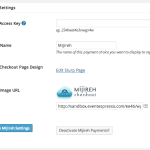



 You can also enable or disable thumbnail images in the calendar events.*
You can also enable or disable thumbnail images in the calendar events.*

