Testing 238-2
aasefasdf

pue-sales domain was triggered too early. This is usually an indicator for some code in the plugin or theme running too early. Translations should be loaded at the init action or later. Please see Debugging in WordPress for more information. (This message was added in version 6.7.0.) in /home/staging-poc/public_html/wp-includes/functions.php on line 6114better-click-to-tweet domain was triggered too early. This is usually an indicator for some code in the plugin or theme running too early. Translations should be loaded at the init action or later. Please see Debugging in WordPress for more information. (This message was added in version 6.7.0.) in /home/staging-poc/public_html/wp-includes/functions.php on line 6114pue-amazon domain was triggered too early. This is usually an indicator for some code in the plugin or theme running too early. Translations should be loaded at the init action or later. Please see Debugging in WordPress for more information. (This message was added in version 6.7.0.) in /home/staging-poc/public_html/wp-includes/functions.php on line 6114pue-stats domain was triggered too early. This is usually an indicator for some code in the plugin or theme running too early. Translations should be loaded at the init action or later. Please see Debugging in WordPress for more information. (This message was added in version 6.7.0.) in /home/staging-poc/public_html/wp-includes/functions.php on line 6114wordpress-seo domain was triggered too early. This is usually an indicator for some code in the plugin or theme running too early. Translations should be loaded at the init action or later. Please see Debugging in WordPress for more information. (This message was added in version 6.7.0.) in /home/staging-poc/public_html/wp-includes/functions.php on line 6114aasefasdf


Here is some information.
Then we keep adding more.
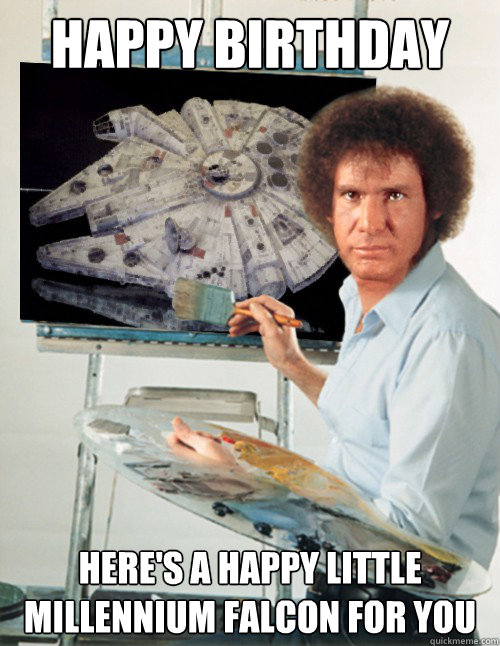

Our goal is to help you be successful and empowered, so we put you in control of your online event registration and in control of your money. All these features come standard for one low price. No other WordPress event registration plugin will give you so much value and support. You have it all right here and now; all you have to do now is decide which version (EE3 or EE4) is best for you (note: use the filters below to compare feature sets).
Event Espresso 4 now allows attendees/registrants to purchase multiple pricing options (e.g. different ticket or registration choices). This makes it easy for attendees to choose which tickets will give them the experience they want.
Event managers can control how many people can register in a single registration in two ways.
The Ticket Purchase Per Order Limit can be set on a per-event basis. This means that you can set a limit on the number of pricing options that can be purchased on a per-event basis. See Multiple Ticket & Pricing Options and Ticket Selector (pricing option selector) for more details.
Event Espresso 4 offers advanced controls on a per-pricing option basis for how many pricing options (e.g a ticket) someone can purchase. Event managers can restrict registrants to purchasing just one ticket, or even require that they purchase a quantity of 10. That can all be done with the Ticket Editor which is used to create pricing options. See Multiple Ticket & Pricing Options and Ticket Selector for more detail.
With Customized Event Registration, event managers can require either full, personal, or no information about the second attendee and thereafter when someone purchases multiple tickets. The option to reuse registration information from Attendee #1 (the primary attendee) is also available to registrants during the single page checkout.
This is a test of Gutenberg for ee.com.
This is a block.
Image:
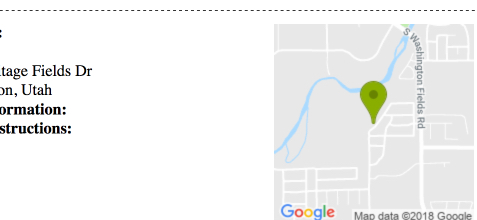
Article Outline
Event Espresso is flexible and can handle classes that take place once, multiple times a day or week, or happen across an extended period of time
Need to host classes that meet multiple times and have different limits for each? Event Espresso can help!
Accept individual registrations or register a group of guests at once and always know who is attending an upcoming class

See a class on a demo site | Organize your classes with Event Espresso →
Manhattan Centre for Dental Studies and Technologies (Alberta, Canada)
Presence Training (London, United Kingdom)
EMDR Training Center (Missouri, United States)
Personal Benefit Services of Colorado (Colorado, United States)
Bridge (London, United Kingdom)
Lucid Training (Cairo, Egypt)
International Conflict Resolution & Communication (Florida, United States)
Stern Center (New Hampshire, United States)
Building BLOCS (Texas, United States)
Polymers Center (North Carolina, United States)
Extend Training (Queensland, Australia)
Luca Center (San Juan, Puerto Rico)
Do I need to be a computer expert to use Event Espresso?
You don’t need to be an expert with technology to use Event Espresso. If you are comfortable with creating a blog post on your existing WordPress website and browsing your WordPress dashboard (WP-admin), then you’ll find Event Espresso familiar. We also have a quick start guide which will help you get up and running fast through a series of recommendations and short video tutorials.
Do I need a WordPress website to use Event Espresso?
Yes, a WordPress website is required to run Event Espresso. However, our sister company, Event Smart offers free hosting for event websites using Event Espresso and WordPress as the backbone, where events, calendars, and pricing option selectors can then be embedded on any website, such as Weebly, Wix, and WordPress.com websites.
I want to show my classes on a calendar. Can I do that with Event Espresso?
Yes, with the Events Calendar extension, your classes will automatically appear on a calendar. Your attendees can browse to a class and then click to begin a registration. The Events Calendar add-on is available as a separate purchase for the Personal support license or Developer support license. However, it is included in the Everything support license.
I want to allow more than one attendee to register for my classes at a time. Are group registrations available?
Yes, you can allow multiple attendees to register at once by enabling the Personal Information question group for additional registrants through the lower right area of the event editor and saving changes.
Can I create a class that has different dates?
Yes, you can create a class that has different dates in Event Espresso by using the multiple date times and pricing options feature. Here is a video tutorial on how to create a class that has various dates that an attendee can choose from.
I have a class that has different pricing options. Can I create that in Event Espresso?
Yes, with the multiple dates times and pricing options feature, you’ll be able to do that. Here is a video tutorial on how to create an event that has different pricing options.
I need to create courses or a series of related classes. Can Event Espresso help me with with courses?
Yes, you can create a class that has different dates or sessions across a period of time and allow attendees to register. Here is a video tutorial on how to create a course in Event Espresso.
How will I receive payments from my attendees?
You’ll receive your funds as your attendees register for your classes by partnering with a secure payment service and adding your API credentials to Event Espresso. Some of our member favorites are PayPal, Authorize.net, Braintree, or Stripe. Or you can choose another supported payment service.
I have a question that I need help with.
Start a conversation with us so we can help you move forward with your classes today.

Your purchase is 100% risk free! Try Event Espresso for a full 30 days. Our team will be there to help you along the way with any questions.
Ask a question about Event Espresso | Get started now with Event Espresso →
Testing Better Click to Tweet
A quite informative tweet here Share on X