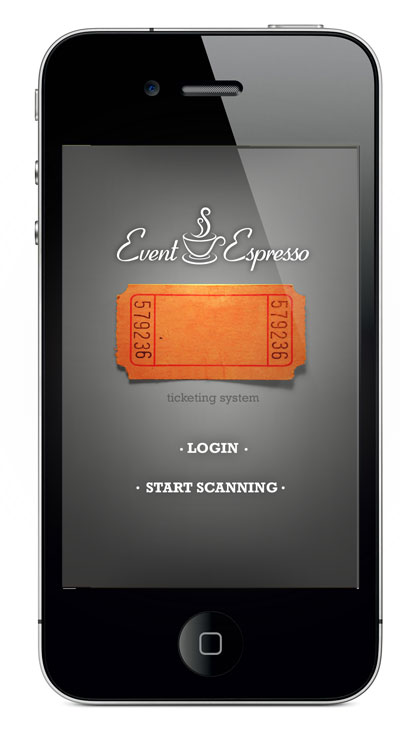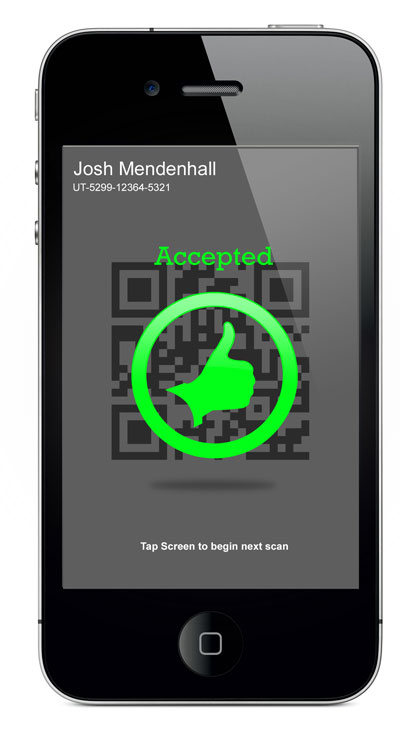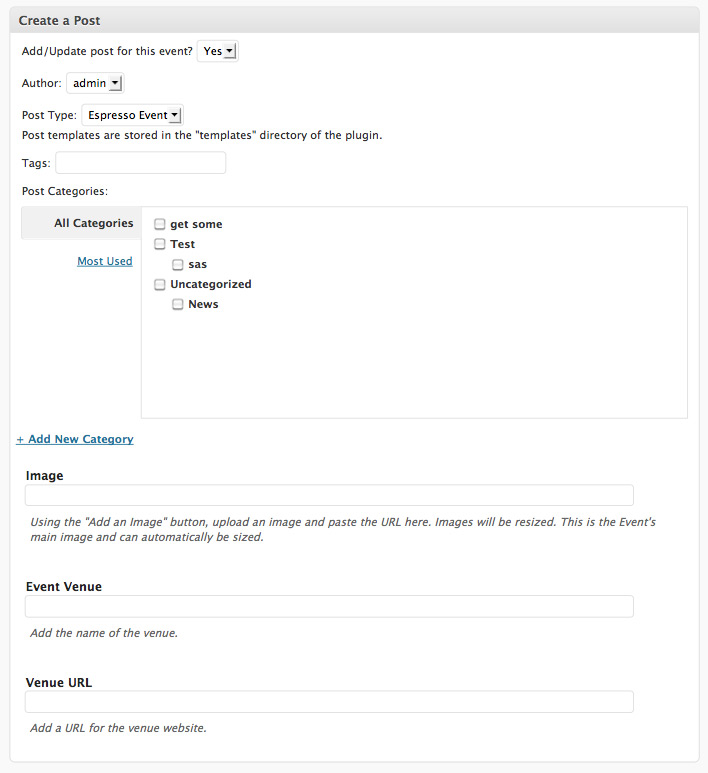What do you need help with?
Posted by Garth on Friday, April 15th, 2011

We are very excited help WordCamp Orange County possible by being a “Stoked” sponsor. WordCamp Orange County (#wcoc) is already sold out but we’d love you to stay tuned for news and special offers going on during this event. The organizers of WordCamp Orange County are Event Espresso Users, and we even know them personally from the Las Vegas WordCamp in 2010. Checkout their nice introduction of Event Espresso as a “Stoked” sponsor.
Comment
Posted by Garth on Thursday, April 14th, 2011

Event Espresso Wins $40,000 in Entrepreneur Competition
Event Espresso has been awarded $40,000 as winner of the 2010-2011 Utah Entrepreneur Challenge. This recognition comes after four months of preparation and three rounds of judging with only a fraction of the businesses moving on through each round. The final round culminated in 10 businesses competing for the top prize.
Because this is one of the largest cash prize business competitions in the country, many other great businesses entered with excellent ideas. We didn’t expect to win, but are very pleased to be recognized with such an award. The prize money will be put to good use and help us further the success of Event Espresso. We are very excited about our future and the great products and services we will continue to offer our customers.
The potential prize money certainly gave us the incentive and motivation to compete in the Utah Entrepreneur Challenge, but what we are taking away from this competition is much more than the monetary award. After preparing business plans, presentations, and learning from mentors, we are better prepared for the future and know what we really offer to the market, where we want to take this business and how we are going to get there.
We would like to thank several people and organizations that helped us succeed:
Press:
Video:
Video Courtesy of KSL.com
About the Utah Entrepreneur Challenge:
Each year, the Utah Entrepreneur Challenge (UEC) helps hundreds of students across the state of Utah make their business ideas realities. The UEC is a student-run entrepreneurial competition. Utah college and university students with a business plan are encouraged to submit their ideas for review. Entries begin in January, and the winner is announced at an awards banquet in April. The winner receives $40,000 to help start their business, and over $80,000 of cash and in-kind prizes are awarded to the runners-up. As one of the largest student entrepreneur cash prize competitions in the United States, the UEC has enjoyed much success throughout its history; jump starting the careers of many students.
7 Comments
Posted by Garth on Saturday, March 12th, 2011
 Another stable version of Event Espresso is available to download. We recommend you upgrade now. This upgrade includes the improvements made in version 3.0.18.
Another stable version of Event Espresso is available to download. We recommend you upgrade now. This upgrade includes the improvements made in version 3.0.18.
- Version 3.0.19.b.7
- Added two columns to the attendee overview in the admin area. One column shows the price/ticket option, the other shows the time of the event chosen.
- Version 3.0.19.b.7
- Removing from beta. Everything seems to be pretty stable for most users.
- Fixed a lot of potential problems with the language files. It seems some of the translations had return and new line breaks (\r\n) in them. This seems to have caused lots of problems for international users. Hopefully removing these pieces of code and formatting the text located in the translation functions will fix this problem.
- Version 3.0.19.b.6
- There was still a problem when registering attendees from the same computer for free events or when payment was not finalized (ie. downloading an invoice or paying by check.) This has been fixed in the gateway files and template files. If you are not using the default payment gateways or templates, you will need to make sure these are updated.
- Attendees with a ‘Pending’ payment status are now counted as a paid attendee.Added the payment_overview.php template for displaying payment information after a payment has been made or if clicking on the payment details link. This will also display if the attendee chooses to pay using cash or check payment option, provided they click the new ‘finalize registration’ link, if these modules are active.
- Clicking the ‘Download PDF Invoice’ payment option will now mark the attendees as pending.
- Added a ‘finalize registration’ link when using cash or check payment gateways. Clicking the ‘finalize registration’ link will mark the attendees as ‘Pending’ in the payment overview.
- Version 3.0.19.b.5
- Added filters for displaying events and attendees in the Event Overview page. Filter events by month/year, category, active/inactive/deleted status. Ability to show all, today’s, and this months events.
- Filter attendees by month/year, category, payment status. Search by email address, name, transaction id, payment type/status, etc. Ability to show all, today’s, and this months attendees.
- Added “Edit” and “Delete” links to the additional attendees
- Fixed emails not showing the right information for attendees and additional attendees. As long as the primary attendee updates the additional attendee data, it should display the custom questions properly.
- Fixed the bug when multiple people register from the same computer, for the same event, the previous record was deleted. As long as everyone goes through the entire process and pays, the previous wont be deleted.
- When registering for free events the registration is now finalized and does not delete the old record when using the same computer to register for the same event twice.
- Added fix to remove the HTML entities from the PayPal response
- Fixed the coupon code bug
- Version 3.0.19.b.3
- Fixed an error in the email.php. Was missing an ‘>’ in one of the array variables for the address on line #126.
- Version 3.0.19.b.2
- Added the option to choose the amount of events to display in the admin dashboard.
- Version 3.0.19.b.1
- Updated attendee and event listing pages in the admin area
- Fixed problems with editing custom questions in the attendee editor and confirmation pages
- Fixed excel export problems
- Fixed HTML formatting error in the dashboard widget
2 Comments
Posted by Garth on Wednesday, March 9th, 2011

Event Espresso Jobs
Our mission is to empower business and organization leaders with the event registration, ticketing and management tools that maximize the success of events. Although we are uniquely qualified to offer customization services to all our clients, with limited resources, we can’t do everything for everyone. This is where Event Espresso Jobs comes in.
Event Espresso Jobs is about bringing a community of developers, designers and clients together for these types of jobs & projects, when we aren’t available to help directly:
- Event Espresso Modifications – Modifying the Event Espresso software to meet a very particular event registration need.
- WordPress Projects – Modifications of existing, or creation of new, WordPress themes or plugins on a freelance basis.
- WordPress Jobs – Post your jobs – full-time or part-time, working remotely or working in your offices – for designers and developers to join your growing business.
Our goal is to help you be as successful as you can be, so we hope you find this resource helpful.
PS ~ Sometimes we need your help; we’re looking to work with the most talented WordPress programmers and designers, so if you’re one of them, please apply.
Comment
Posted by Seth Shoultes on Wednesday, February 23rd, 2011
We are very happy to announce that we have begun development on a new iPhone and Android app to scan tickets at the door. If you are using our QR Code ticketing addon. This will be an innovative new way (for Event Espresso users) to check-in attendees at the door.
Update: iPhone/iPod and Android Apps Now Available.
More information coming soon! If you would like to support the development and get the app and ticketing system at up to 50% off, please let us know.
Comment
Posted by Garth on Tuesday, December 21st, 2010
Development on Event Espresso continues and we wanted to give our event managers a sneak peek of the new event admin coming in version 3.0.18. This may be replacing the Attendees/Payments page and Event Setup pages. These two pages will be combined into one “Event Overview” page where you can click to add a new event or view all the information (previously available on two pages.)
We’ve added the following event management options:
- Quick Filtering Options – all current events, today’s events, and this month’s events
- Advanced Filtering Options – month/year, categories, and active/inactive status
- Improved Column Sorting
- Event Start Dates and Times
- Registration Start Date and Times
- Actions – view event (magnifying glass icon), edit event (edit icon), view attendees (people icon), view shortcodes (<> icon), export excel (excel icon), export csv (csv icon), and send event newsletter (mail icon).
Here is a comparison of the new version (on the left) with the current version (on the right)

Event Manager Admin Comparison Dec. 2010
Here is a closer view of the new event manager admin.

Event Manger New Admin, Version 3.0.18
We believe this new design, will make Event Espresso more convenient and efficient for event managers, than ever before.
What do you think? Any additional suggestions?
14 Comments
Posted by Garth on Thursday, December 16th, 2010

WordPress Calendar
If your organization has events, and your website is powered by WordPress, you’ve probably been looking for a WordPress calendar plugin to list your events. You need to make it easy for your customers to find your upcoming events, and that’s what a WordPress calendar does. The Event Espresso WordPress calendar plugin includes month, week, and day views and you can customize the WordPress calendar to fit your site’s style by editing the CSS style sheet. You can display events that span several days, recurring events, and you can color code your category of events so a customer can easily read your calendar and know which events they are most interested.
The power of a WordPress calendar really kicks in when customers can also buy a ticket for your upcoming events – that’s where Event Espresso comes in handy. With Event Espresso, you can list all your events on your WordPress calendar and facilitate your customers to register for your events, right from your WordPress website. Collect and store the information of your registrants, collect payments, send confirmation emails, and even create spill-over events if your one event gets full. You can create seating limits, custom registration pages to ask the questions you need and so much more.
When you are looking for a WordPress calendar, we hope that you’ll recognize that your calendar can be more than a calendar page of events. Your WordPress Calendar, when integrated with Event Espresso, can facilitate your event registration (let people buy tickets to your events), and you can be more profitable.
2 Comments
Posted by Garth on Tuesday, December 14th, 2010

WordPress Event Ticketing
As we come into the holidays and start planning for summer events, we want to be sure you know that Event Espresso is your WordPress event ticketing solution. Whether you are hosting a concert, class, sports tournament, conference, or any other event, Event Espresso makes it simple to sell tickets to each of these events – or all of them at the same time – right from your WordPress website. With Event Espresso you can:
- Collect payments from your registrants via PayPal, Authorize.net, or any other payment gateway. We’ve built Event Espresso so you can add your own gateway if needed.
- Manage the number of tickets that can be sold, so you don’t overbook – or you can create secondary events that can handle the overage when an event fills up.
- Create different tickets for users to choose from. You can create a ticket that includes items like a t-shirt, button, or souvenir. You can even create free events, and if someone chooses that option, they won’t be charged.
- Create custom ticket registration options. You can create a custom ticketing form that asks your attendees whatever information you need. Ask how they heard about your event, why they want to come to the event, and if they have purchased a ticket in the past. You can collect their email address or Twitter handle for marketing and selling other tickets.
- Create discount tickets for the people who register early, and even change the price after the early-bird date expires. This helps you set your events on autopilot so you can get on to running your business.
- Create percentage discounts and coupons for tickets. You can use the discount codes to track your marketing or just incentivize people to purchase a ticket right from your WordPress website.
- Communicate directly with everyone who purchased a ticket. You can create custom emails that confirm registrations, email confirmations after you receive payment, and much more. Event Espresso also helps your WordPress event ticketing communication with a custom email manager.
- Decide quickly which tickets are selling and how many tickets remain to be sold so you can organize your efforts.
- Manage your attendees and even export them to your sales management system by exporting your attendee details via .csv files.
- Customize your WordPress event ticketing with your WordPress theme – you can make your event registration pages look awesome, like the rest of your website.
Event Espresso also has many other features that makes it the most complete and affordable WordPress event ticketing management system.
If you want to accept registrations and payments for your events, then Event Espresso is your WordPress event ticketing solution. You’ll be surprised how successful you can be with Event Espresso. Any questions?
8 Comments
Posted by Garth on Thursday, December 9th, 2010
Yesterday, the radio program, Marketplace by American Public Media published an article on their website and ran a story on the radio about how charities and nonprofit organizations are using social media to raise funds. It is becoming ever more important for organizations, especially nonprofit groups, to take advantage (in a good way) of the opportunities they have. Social media allows organizations to make personal connections with many more people who are interested in their mission or cause than is available via other forms of media.
When I heard this story, it became very apparent that nonprofit organizations need to be on the cutting-edge of technology and use it to its full potential. We hope you will take advantage of the great features and capabilities of Event Espresso. You can do more than just manage your events, you can even use it as a volunteer management system on WordPresCreate events as assignments and allow your volunteers to signup for the assignments you create. This will help keep your volunteers engaged and advocates for you and your cause. We want to be sure you have the tools you need to be successful and Event Espresso has great social media integration for facebook and a Group on add-on. Event Espresso and these tools will help you take advantage of the social media’s potential.
There should be very little doubt in your mind about the power of social media. You should be very confident that your organization should be engaging in social media and be prepared with the tools to make the interactions you have a positive experience.
1 Comment
Posted by Garth on Wednesday, December 8th, 2010
We’d like to announce the most advanced version of Event Espresso. Version 3.0.17 makes improvements upon the existing features and paves the way for new ones. See the release notes for complete details and upgrading.
Some of the Important Improvements in 3.0.17

Event Espresso Calendar
- A rewritten registration system to allow for easier customization.
- A rewritten payment gateway system to allow for additional payment gateways.
- Added a custom email manager to create customized emails for use in multiple events.
- Added support for custom post types and shortcodes for posts.
- Enabled multiple post categories in edit_event.php
- Added support for the Recurring Events Manager addon.
- Added address2 field for event the address.
- Updated the event_espresso_get_price function to include early pricing in the display.
- Fixed coupon system on the attendee list page.
- Fixed the /templates/return_payment.php file.
- Added the espresso_event_category_data($event_id) function to get the category details of an event.
- Added a “Secondary” status to to events. This will allow events to be set up as a secondary status for use as overflow or waiting list events.
- Fixed some style issues in admin styles.css
- Added an export all attendees (for all events) button.
- External Registration URLs. Can be used to link to external websites or registration pages.
See the release notes for complete details and upgrading.
Screenshots:
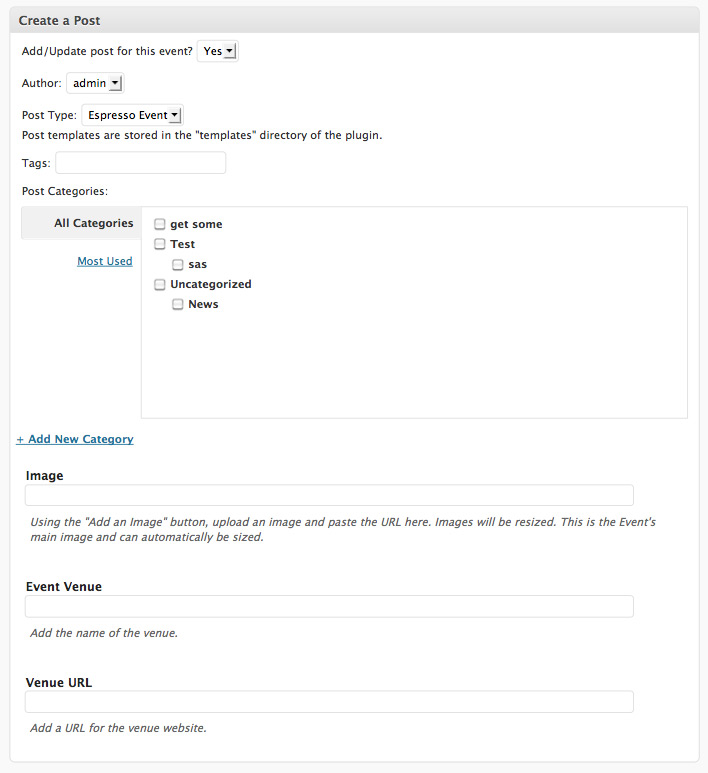
Create a Custom Post
|

Custom Post Type Editor
|

Calendar Week View
|

List of Attendees
|

Movie Listings (in Custom Files Addon)
|
See the release notes for complete details and upgrading.
Comment