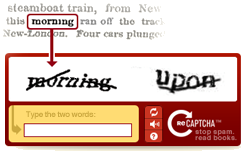What do you need help with?
Posted by Chris Reynolds on Tuesday, October 23rd, 2012
In an attempt to clean up, clarify, beautify, and increase design consistency across all of the forms throughout the registration process, there have been some significant changes to the HTML and CSS in the various templates.
Anybody upgrading to 3.1.28, especially those with customized templates, should check over ALL of their registration pages to ensure that the new changes don’t have a negative impact on their site’s design.
As well, if anybody has issues on the Payment Options page with images for the payment method buttons (gateways), then they should go to their Payments Settings page in the WordPress Admin and update their settings for the affected gateway. IF the image is still not showing up, then they should use the “Add an Image” button to locate the correct image on their hard drive, then resave their settings.
Any other questions?
Comment
Posted by Seth Shoultes on Thursday, October 18th, 2012

We love to see cool websites running Event Espresso. Every once in a while we come across a real nice organization focused on helping others. Other times we get an opportunity to work on websites for churches, charities and other types of non-profit organizations. Recently I had the pleasure of working with Scott and Charlie at the Rainbows Hospice for Children & Young People in the UK.
Using Event Espresso to Support Their Mission
Charlie reached out to us to help with adding more functionality to their event listings and registration pages. He also wanted to accept single and multiple event registrations, and display events that do not accept registration, on their website. For the registration pages, he needed a way to display another set of buttons on the registration pages. One button needed to link to the registration form, and the other needed to add the event to the shopping cart. Since we’re the event registration and ticketing experts, we were glad to support a great cause.
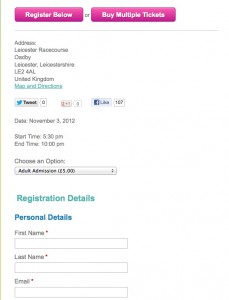
Registration Page with Two Buttons
A few Customizations
In addition to helping with setting up their event listings page, I showed them how to create two buttons using a little bit of HTML and a built-in Event Espresso shortcode to get something like this (more on this below).
Updating to the Latest Version
They were several versions behind on updates, so I also helped get their version of Event Espresso and the addons updated. They had made a few customizations to the Event Espresso template files, based on the older version of the plugin. So I backed up their entire website and installed it on my local server so I could test the updates before deploying the updates to the live website and risk breaking things.
In order to see the exact changes they had made to the original template files. I used a program called Diffmerge, to compare the modified templates, in the uploads directory, to the original version of the templates that came with the currently installed version (not the current version) of Event Espresso.
After the Update
The update actually went pretty smooth, and I didn’t lose their customizations or any data. The only thing left to do was make a few tweaks to the shopping cart CSS, and add some HTML and a shortcode, so they can display a couple of nice buttons on the registration pages. The first button is an anchor link to the registration form below the event description and the second button links to the Multiple Event Registration page allowing attendees to buy multiple types of tickets at once.
Overall everyone involved is very happy with how the system turned out. It also made us feel good to help out an organization that plays such a great role in the short lives of the children, and their families, that the Rainbows Hospice for Children and Young People provide. So please take a moment to like them on Facebook, or send them a friendly Tweet, and say thanks for the good things they do for these children and their families.
If you are a non-profit organization, you may qualify for a discount on your future purchase of Event Espresso by filling out our Non-profit Application form.
About Rainbows Hospice for Children & Young People
Courtesy of their Facebook Fan Page:
https://www.facebook.com/rainbowsfanpage

Children with a short life to live have alot of living to do Rainbows Hospice for children and young People make every minute special
Rainbows Hospice for Children & Young People, based in Loughborough, Leicestershire is the children’s hospice for the East Midlands. Children and young people with life-limiting and life-threatening conditions come to the hospice for specialist respite stays, symptom management, palliative and end-of-life care. Their families, too, are supported and helped by Rainbows on their difficult journey. At Rainbows the emphasis is on enriching life and making each minute of each short life count. Each child is treated as an individual and helped by the skilled, experienced team to get the most from life and enjoy it to the full.
Providing Care
Rainbows aims to provide 1:1 care wherever possible on a needs led basis for all children and young people who use our service. We are a nurse-led unit with support from a team of doctors with expertise in children’s palliative and end of life care and symptom management. A minimum of 3 qualified nurses (two of whom are children’s nurses) are on duty at all times, and competency based care is delivered by a highly skilled multidisciplinary team.
The Care Team
The Care Team are supported by our Family Support Team who visit families at home or in the community as well as offering support when the children and young people are staying at Rainbows. Their work extends throughout the child’s or young person’s life and beyond into bereavement support as necessary.
Philosophy
Our philosophy is that children are children first and foremost – they are not ‘little adults’. We offer a holistic approach to all our work and aim to involve children and young people and their families at every step of the way.
Visit their website at www.rainbows.co.uk for further details.
1 Comment
Posted by Seth Shoultes on Thursday, October 4th, 2012
The iPad app is getting closer!
The initial release will have all the same features as our Mobile Ticketing app. Soon after that we are planning on adding onsite event registration and event management. Please be sure to let us know your thoughts.
Comment
Posted by Seth Shoultes on Wednesday, October 3rd, 2012
In order to keep up with the latest, and greatest, changes to the Apple iOS (version 6). We recently launched an update of our own. We completed a major overhaul (mostly performance and stability improvements) of our Mobile Ticketing app for the iPhone and iPod Touch.
The Ticketing addon and the Mobile Ticketing API have been updated as well. Both of these systems have received security and optimization updates.
It is highly recommended that you update to the latest versions of these systems. If you have questions, comments, or concerns. Please let us know in the forums.
Comment
Posted by Garth on Thursday, September 27th, 2012
To allow you more flexibility and control while on-site of an event, we are investigating whether there is a need for an iPad event check in and registration app and how it should work. We want to make the best iPad app possible for you, so we would love to get your feedback on what you would like to see included in the app.
It doesn’t matter how small or big the idea is, please let us know your thoughts by commenting on this in the comments below or in the forums.
3 Comments
Posted by Chris Reynolds on Wednesday, September 12th, 2012
 We will be in attendance at the 2012 WordCamp SLC on September 22nd. I will be presenting on WordPress theme development and Event Espresso are one of the official sponsors for the event. Seth and Garth will also be in attendance. Be sure to come find us and say hi! If you are planning to be in town (or nearby), and you haven’t registered for SLC WordCamp, do it today!
We will be in attendance at the 2012 WordCamp SLC on September 22nd. I will be presenting on WordPress theme development and Event Espresso are one of the official sponsors for the event. Seth and Garth will also be in attendance. Be sure to come find us and say hi! If you are planning to be in town (or nearby), and you haven’t registered for SLC WordCamp, do it today!
Comment
Posted by Chris Reynolds on Tuesday, September 11th, 2012
 Event Espresso is a powerful event management and registration system that can be used for many different types of events. It’s been used for everything from Yoga classes to hockey games, but did you know that it can also be used as an onsite ticketing system for your haunted house?
Event Espresso is a powerful event management and registration system that can be used for many different types of events. It’s been used for everything from Yoga classes to hockey games, but did you know that it can also be used as an onsite ticketing system for your haunted house?
Why go through the hassle when you can manage your ticket sales right from your own website?
The haunted house is fun, and booming, but many haunted houses (like these two based locally in Salt Lake City) waste your money by using a third-party online ticketing system. These third-party ticketing systems tack on a “Ticket Surcharge” or “Booking Fee” for each ticket purchased, in addition to transaction fees that are usually incurred by the company hosting the haunted house company. Not good!
How can Event Espresso help you?
Event Espresso gives you many tools right at your fingertips to handle your haunted house ticketing. Right out of the box, you have access to a registration and payment system through your favorite merchant gateway. Many haunted houses will change their schedules, running more shows/admissions the closer you get to Halloween. With the Calendar add-on, included in all packages, you can let your visitors know what nights your haunted house will be open and let them purchase tickets for the night they want to attend.

Make your life easier with recurring events!
To make your life easier creating events, you can also use the Recurring Events Manager to create recurring events that happen on a schedule or manually add dates to a recurring series to have more control over the specific pattern of recurrences. Each occurrence is specific for that event date, so you have full control over the number of tickets you can sell and put a limit on the number of registrations if you need to.
What about volume discounts?
With the new Volume Discounts add-on, you can give your visitors discounted rates if they purchase a specific number of tickets.


Check your guests in at the gate
Once your attendees are registered, you can create custom tickets that can be scanned at the door by our mobile ticketing apps for Android and iOS to grant admission.


Don’t believe us that Event Espresso is suitable for a haunted house?
Visit Panic Park in Scottsdale, Arizona, an amazing, five acre scare park that takes place in an abandoned amusement park. Frustrated with having to go through third-party services, they turned, instead, to Event Espresso to power their online ticketing and scan print at home tickets at the door.
Comment
Posted by Chris Reynolds on Tuesday, September 11th, 2012

University of Utah Hockey
Our friends at the University of Utah Hockey needed a way to sell season tickets to the students and local hockey fans. We added the Multi Event Registration addon to their site and helped them customize their Event Espresso installation so they can sell season tickets.
However, they also needed a way to sell the tickets with volume discounts after a certain amount of tickets were added to the customer’s shopping cart. With the new Volume Discounts add-on, a discount is applied to the total amount of the tickets. Volume Discounts allows the team to sell tickets at a discounted rate which works perfectly for people that purchase a season pass to all the games up front. Volume Discounts is currently in beta and will be made available as part of our premium licenses soon, but for now you can download and play with the beta version.
We recommend using categories, so you can assign a volume discount to a specific category, but you can also assign a volume discount to all categories. For their site, we set the discount threshold at $70. Once the total value of the price in the cart hits $70, the total for all tickets is discounted 50%.
To take a look at final result, visit the University of Utah Hockey’s season tickets page. If you are a license holder for Event Espresso, you can learn more about how we set up their season tickets, download the beta version of the plugin for free (for a limited time) and learn about the custom function we added to their site to automatically add 1 seat to all items in the cart, by taking a look at the new Volume Discounts doc here.
Comment
Posted by Garth on Friday, August 31st, 2012

Event Espresso 3.2.a.1 (Alpha) Now Available for Download
We are pleased to announce the first Alpha release of Event Espresso, 3.2 is available for download. This first release brings to life several important changes and highlight the future of Event Espresso.
Some of the most significant changes are:
- a new checkout process that allows attendees to select multiple ticket types
- a new admin interface that optimizes and consolidates the event editor page
- greater granularity with respect to managing transactions, registrations and attendees
- additional reporting by transactions, registrations and attendees
- improved pricing and discounting options
- added pretty permalinks (SEO-friendly URLs)
- added affiliate tracking capabilities
- And more, review our complete 3.2 Change Log and comparison screenshots for more details.
Customers with a current support license can download 3.2.a.1 for free to help us test the next major release.
Comment
Posted by Chris Reynolds on Monday, August 20th, 2012
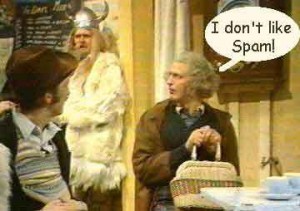 It can happen at any time. You’ve opened your event for registrations and you are suddenly inundated by obviously fake users and incomplete transactions. Spam is everywhere (and we don’t mean the food). It’s in your inbox, it’s in your comments, and it’s in your events.
It can happen at any time. You’ve opened your event for registrations and you are suddenly inundated by obviously fake users and incomplete transactions. Spam is everywhere (and we don’t mean the food). It’s in your inbox, it’s in your comments, and it’s in your events.
Where does it come from? A lot of spam — particularly the type of spam that fills up contact forms (and event registration forms) — comes from a specific kind of script designed to identify potential security holes in your site like this one. These types of applications are designed for admins to check their site before deploying it live, but in the wrong hands can be run on a site, or a series of sites, automatically, and — at the very least — inject huge dumps of worthless code into your database and — at worst — obtain database access and the ability to manipulate the data stored on your server. There are a few different ways you can protect yourself, your data and your event site against spam registrations.
 The first option is the best solution and most recommended: Enable the mod_security module on your Apache installation. Most spam registrations come from bots or scripts that crawl a site looking for forms and fill them with data remotely (e.g. it’s not actually done by a human visiting your site, but a machine that is executing your code without ever actually hitting your site). The mod_security module protects your site against these kinds of remote submissions. If you do not have access to configure what Apache modules are enabled or disabled on your server, you might ask your webhost if it is possible to enable it. In my opinion, this should be on by default on all Apache servers (and IIS and nginx — which it also supports).
The first option is the best solution and most recommended: Enable the mod_security module on your Apache installation. Most spam registrations come from bots or scripts that crawl a site looking for forms and fill them with data remotely (e.g. it’s not actually done by a human visiting your site, but a machine that is executing your code without ever actually hitting your site). The mod_security module protects your site against these kinds of remote submissions. If you do not have access to configure what Apache modules are enabled or disabled on your server, you might ask your webhost if it is possible to enable it. In my opinion, this should be on by default on all Apache servers (and IIS and nginx — which it also supports).
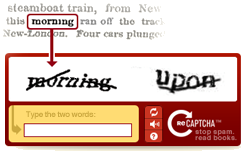 If enabling mod_security is not a possibility in your environment — either because you do not have access to your Apache configuration or your host is not able or willing to enable or install the mod_security package — you can use reCAPTCHA to require that attendees fill out a CAPTCHA form before their registration is recorded. reCAPTCHA is part of an initiative to digitize books, newspapers and radio recordings. Every time you enter a response in a reCAPTCHA form, you are helping the software identify real words that a computer was unable to read. Since the words that appear in a reCAPTCHA form have already failed sophisticated OCR technologies to translate them into text, spam bots aren’t likely to be able to read it, either, so you’re protecting your forms when you require a CAPTCHA for verification. While this can be arguably somewhat more annoying to the user, it will thwart any bot attempt to fill the form with garbage. For more information about how reCAPTCHA works, check out the reCAPTCHA site.
If enabling mod_security is not a possibility in your environment — either because you do not have access to your Apache configuration or your host is not able or willing to enable or install the mod_security package — you can use reCAPTCHA to require that attendees fill out a CAPTCHA form before their registration is recorded. reCAPTCHA is part of an initiative to digitize books, newspapers and radio recordings. Every time you enter a response in a reCAPTCHA form, you are helping the software identify real words that a computer was unable to read. Since the words that appear in a reCAPTCHA form have already failed sophisticated OCR technologies to translate them into text, spam bots aren’t likely to be able to read it, either, so you’re protecting your forms when you require a CAPTCHA for verification. While this can be arguably somewhat more annoying to the user, it will thwart any bot attempt to fill the form with garbage. For more information about how reCAPTCHA works, check out the reCAPTCHA site.
You can also use the Event Espresso WP User Integration plugin to make all your events member-only and require your users to log in using the built-in WordPress user registration system. Even if you do not have some form of human verification on your site’s registration process (this is not recommended, especially if you’re already getting hit by spam registrations), the additional step that a bot would need to go through of registering for a site, and then logging in before it is able to register for an event means that you are safeguarding your events against a potential attack by a script. The benefit of this over using reCAPTCHA is that there are a number of options in addition to reCAPTCHA in which user registrations must verify that they are not a bot by answering an admin-defined questions like “what color is the sky” or “what is two plus four” as opposed to trying to decipher a hard-to-read CAPTCHA image.
Event Espresso runs sanitization and data validation checks on all information that is stored in the database. This means that anything one of these scripts injects gets cleaned before being stored in the database, which, in turn, means that none of the data that gets dumped your system will be likely to cause any real damage to your site or expose any hidden passwords or personal information. However, dealing with a site that has been hit by thousands of fake user registrations can be tedious and time-consuming. Protect yourself, and your valuable time, by checking with your host about whether mod_security is enabled. If you are seeing registrations to your events that are obviously fake, take one of the precautions mentioned above and save yourself a lot of headache.
For more information, head over to the support document for anti-spam and reCAPTCHA.
Comment

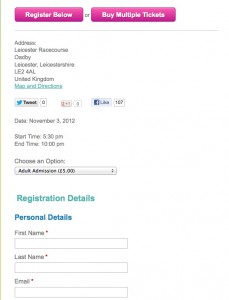

 We will be in attendance at the
We will be in attendance at the 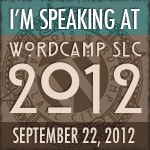

 Event Espresso is a powerful event management and registration system that can be used for many different types of events. It’s been used for everything from Yoga classes to hockey games, but did you know that it can also be used as an onsite ticketing system for your haunted house?
Event Espresso is a powerful event management and registration system that can be used for many different types of events. It’s been used for everything from Yoga classes to hockey games, but did you know that it can also be used as an onsite ticketing system for your haunted house?







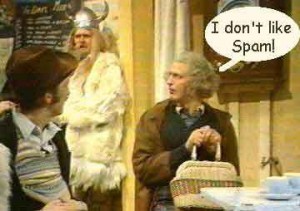 It can happen at any time. You’ve opened your event for registrations and you are suddenly inundated by obviously fake users and incomplete transactions. Spam is everywhere (and we don’t mean the food). It’s in your inbox, it’s in your comments, and it’s in your events.
It can happen at any time. You’ve opened your event for registrations and you are suddenly inundated by obviously fake users and incomplete transactions. Spam is everywhere (and we don’t mean the food). It’s in your inbox, it’s in your comments, and it’s in your events.