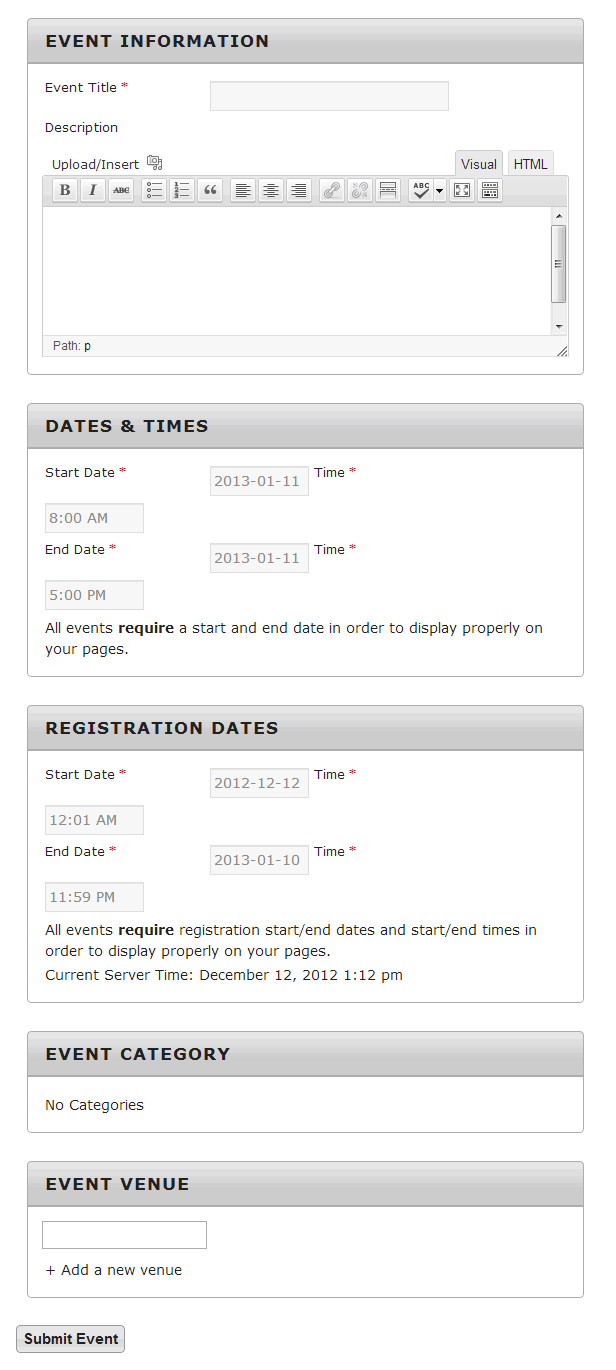The Front-end Event Manager add-on is a tool to allow users to create basic events from the front end of the site, so they do not need to be given specific roles and permissions or visit the dashboard of the site.
Usage
It is really easy to set up. First of all install and activate the add on plugin as you would with any other plugin.
Then create a basic WordPress page and add the following shortcode:
[ESPRESSO_CREATE_EVENT_FORM]
On viewing the this page you will now see a form allowing you to create events. Most of the functionality of the dashboard event editor is shown in the front end, though certain aspects have been restricted for ease and security.
You are allowed to create:
- Event Title
- Registration Limit – number of tickets or spaces available
- Description (includes a text editor and ability to add images)
- Event and registration dates and times – as per normal these are required, defaults will be used if they are not filled in
- Pricing – Standard Pricing only, no Member pricing
- Categories – you can only select pre-created categories, not create new ones
- Venues – creates a single venue – if the venue manager is turned off, any valid venue added here will be created and saved to the database but not used
Admin Options
All options are found in the Front End Manager section of the Template Settings page.
Show Category section: displays/hides the category section
Show Pricing section: displays/hides the pricing section
Show Venue section: displays/hides the venue section. Note that the Venue Manager must be turned on in the General Settings for you to see and use venues.