Ticketing (EE3)
Need a better way of checking attendees at the door? Use our ticketing add-on and mobile apps to validate tickets, check-in attendees at the door, and look really professional.
pue-sales domain was triggered too early. This is usually an indicator for some code in the plugin or theme running too early. Translations should be loaded at the init action or later. Please see Debugging in WordPress for more information. (This message was added in version 6.7.0.) in /home/staging-poc/public_html/wp-includes/functions.php on line 6114better-click-to-tweet domain was triggered too early. This is usually an indicator for some code in the plugin or theme running too early. Translations should be loaded at the init action or later. Please see Debugging in WordPress for more information. (This message was added in version 6.7.0.) in /home/staging-poc/public_html/wp-includes/functions.php on line 6114pue-amazon domain was triggered too early. This is usually an indicator for some code in the plugin or theme running too early. Translations should be loaded at the init action or later. Please see Debugging in WordPress for more information. (This message was added in version 6.7.0.) in /home/staging-poc/public_html/wp-includes/functions.php on line 6114pue-stats domain was triggered too early. This is usually an indicator for some code in the plugin or theme running too early. Translations should be loaded at the init action or later. Please see Debugging in WordPress for more information. (This message was added in version 6.7.0.) in /home/staging-poc/public_html/wp-includes/functions.php on line 6114wordpress-seo domain was triggered too early. This is usually an indicator for some code in the plugin or theme running too early. Translations should be loaded at the init action or later. Please see Debugging in WordPress for more information. (This message was added in version 6.7.0.) in /home/staging-poc/public_html/wp-includes/functions.php on line 6114Need a better way of checking attendees at the door? Use our ticketing add-on and mobile apps to validate tickets, check-in attendees at the door, and look really professional.


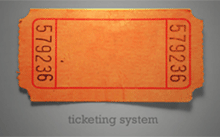
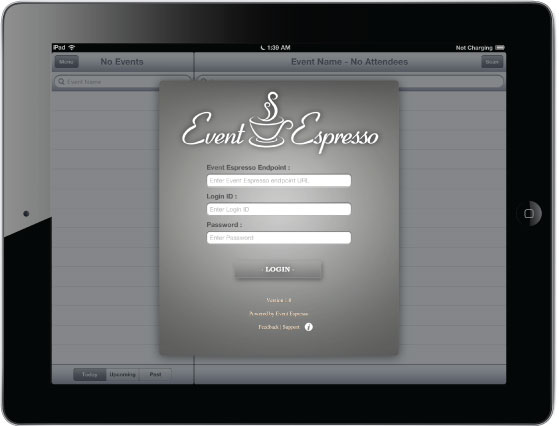
Have an Apple iPad, iPhone or Android Phone? Now you can scan the attendee’s ticket, badge or smart phone display with your own QR code ready smart phone or iOS tablet to check them in at the door or validate their ticket purchase.
Read all about our iPad app in our blog.
NEW: Now you can style your own ticket with the new HTML formatted tickets or we can create a killer ticket for you with our Custom Ticket Design service.
 |
 |
 Our mobile apps for the iPad/iPhone/iPod Touch and Android phones will allow for mobile ticketing at events, classes, conferences and reviewing attendee lists at these events. The apps will work in conjunction with our ticketing system QR codes by scanning the codes at the door to check in attendees.
Our mobile apps for the iPad/iPhone/iPod Touch and Android phones will allow for mobile ticketing at events, classes, conferences and reviewing attendee lists at these events. The apps will work in conjunction with our ticketing system QR codes by scanning the codes at the door to check in attendees.
The Event Espresso plugin for WordPress and our iOS and Android apps:
Requirements: Event Espresso version 3.1.30 or greater. The Event Espresso API v2.0 is required to run the iPad, iPhone, and Android apps.
 |
 |
 |
 |
 |
 |
You can even use your custom made Event Espresso ticket as a name badge! Using the built in Gravatar features in Event Espresso, your custom ticket can double as a name badge. Just enable Gravatar’s and your work is done!
Benefits of a Customized Ticket from Event Espresso: